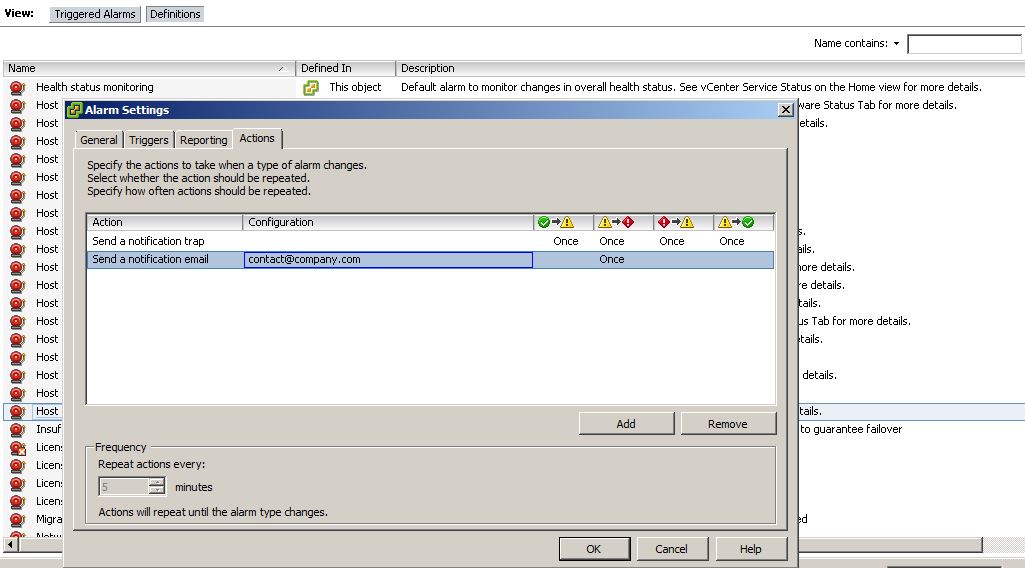Are you using vCenter Server, if yes. go to Alarm tabs, change to Definitions view and you will see an screen like that:
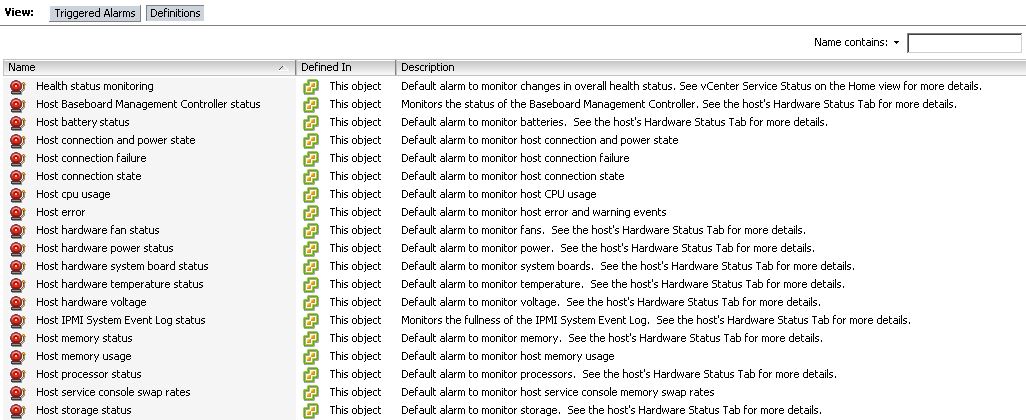
Select one of the alarms that you wants be notified, double click, go to Actions tab and add the action "Send a notification email" and type the email address: