Hi,
Here is a screenshot of the situation.
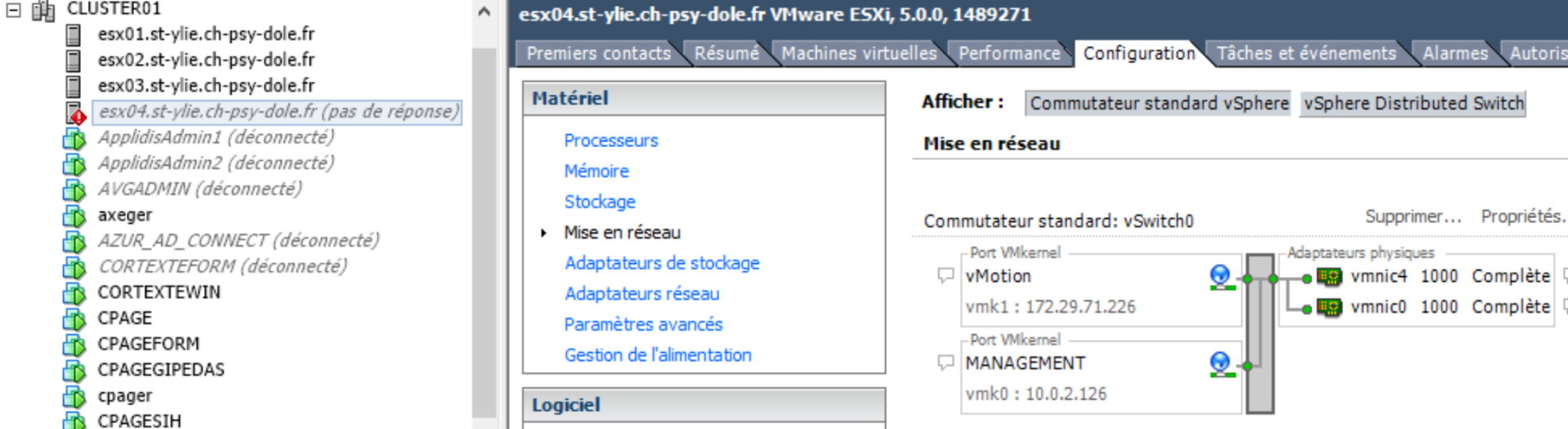
Node ESX04 is no longer connected to the cluster because of my change on the vMotion IP. At the same time, I changed the default gateway because I believed that it was necessary for vMotion too.
I can't modify this at the time because the property link is not active.
As a result, the VM on the left which are hosted on the esx04 node seem to be deconnected because the vCenter lost control on it.
The first thing for me would be to re-establish the link between esx04 and the vCenter. This means that I have to change the defautt gateway of the management network. Actually, I can't do that.
Regards.