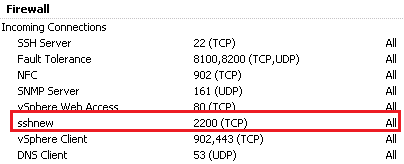Though not supported, you can try below method(Tested on ESXi5.0).
1) Create new custom firewall ruleset let say sshnew.xml in any datastore eg: /vmfs/volumes/datastore1:
<!-- Firewall configuration information for FDM -->
<ConfigRoot>
<service id='0000'>
<id>sshnew</id>
<rule id='0000'>
<direction>inbound</direction>
<protocol>tcp</protocol>
<porttype>dst</porttype>
<port>2200</port>
</rule>
<enabled>true</enabled>
<required>false</required>
</service>
</ConfigRoot>
2) Make the script persistent after reboot by editing /etc/rc.local and add below line:
#Create custom SSHNEW rule
cp /vmfs/volumes/datastore1/ssh.xml /etc/vmware/firewall
#Refresh Firewall Rules
/sbin/esxcli network firewall refresh
Happy... SSH