Just replicated the issue in my homelab. It happens if the user does not have permissions on the host. In my case, I gave him Virtual Machine User on the vCenter object and went to the ESXi host and gave No access and unchecked Propagate radio button. The result was the below screenshot.
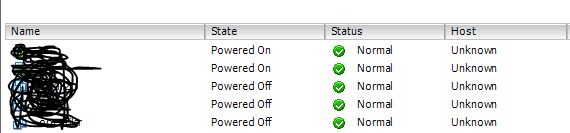
I would suggest you grant the User/Group access to the ESXi host as it is definitely missing now. Either Read-Only or as Virtual Machine User and your issue will be resolved.