I use Veeam to backup our servers, it has been running smoothly for years. Veeam creates a snapshot of the VM and than backs up this snapshot. After completion the backup job deletes the snapshot. Due to an aborted backup job, the some of the snapshot files were not deleted. I tried to consolidate the snapshot, that runs through but it doesn't delete the old delta.vmdk files. I tried to create a snapshot, but that fails with msg.snapshot.error-NOTFOUND When I connect to the ESXi I can see the delta files dated from June 8th, I think that might be the problem why I cannot create a snapshot:
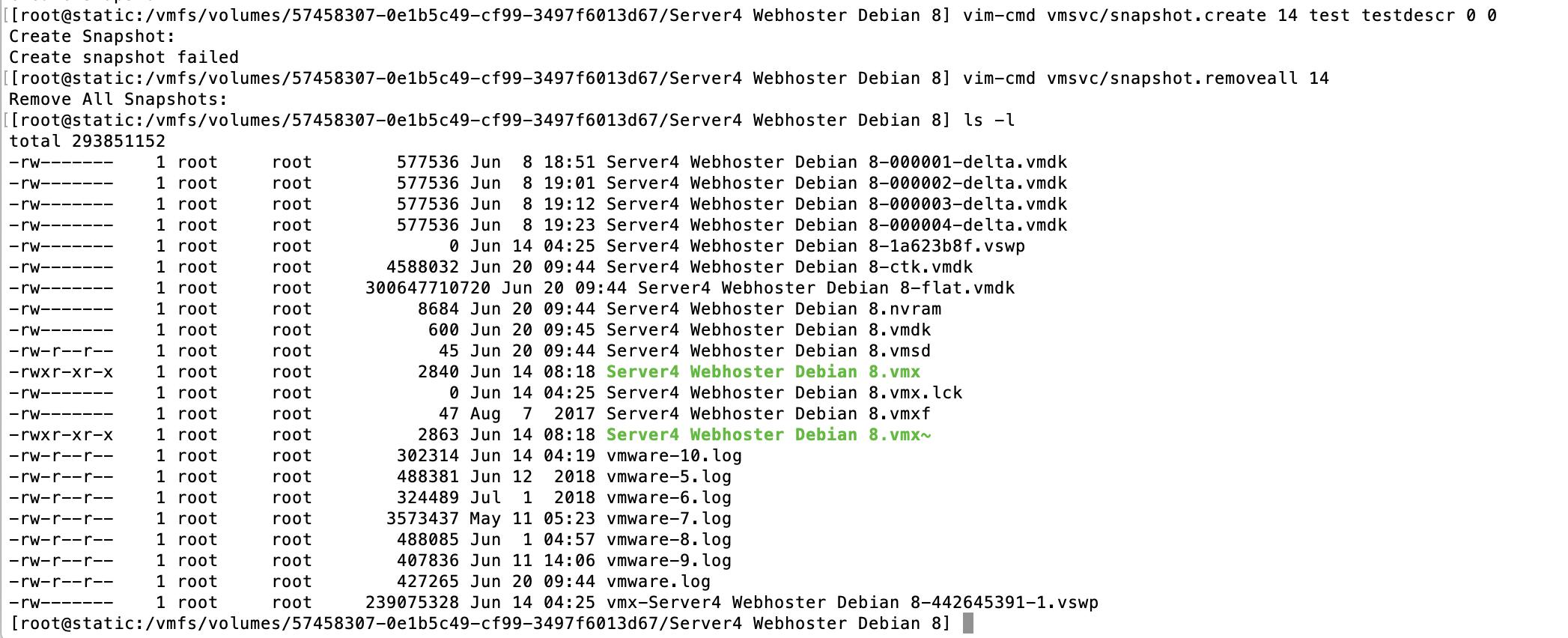
I ran throught different articles in the knowledge base of Vmware but I couldn't find an answer.
Can anybody help me with this issue?
Thanks
Kind regards