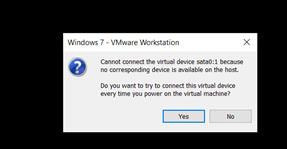That is exactly what I choose each time. It is the default selection, plus the correct selection for the VM's I want to install. The most recent one I have attempted to install is IE11 on Win7 (x86) for platform VMware. For set up I choose:
What type of configuration do you want?
Custom
Virtual machine hardware comparability
Workstation 15.x
Guest OS installation
I will install the operating system later
Select a Guest OS
Microsoft Windows
Windows 7
Select I/O controller types
LSI Logic SAS (recommended)
Select a Disk Type
SCSI (Recommended)
Select a disc
Use an existing virtual disk
navigate to VDMK file for IE 11 Win7.vdmk
Ready to create Virtual Machine:
Finish
I have chosen SCSI every time, but I still get this sata0:1 error. I have set up numerous VM's over the years, WinXP - Win10, Win8 server, etc. I have set them up this same way, for years. Ever since I upgraded to Workstation pro 15, I get this error. I have seen numerous forum entries that seem to indicate others are having a similar issue. There is one also on VM ware forums, I tried everything mentioned in this forum post below and none of them work for me. I am using another Virtualization system now for work since I am not able to get this to work, but I am not as familiar with it and was just hoping for a sanity check. Am I selecting something wrong in my set up?
Cannot connect the virtual device sata0:1