Hi
I am running ESXi5 & used to connect through a vSphere Client supplying below details & it was connecting fine.
IP: 10.0.0.1
username: root
password: ********
but today when i tried to login it gave me Certificate Warnings as usual & i Ignore it as usual. the moment i Ignore it, it prompt me below error:
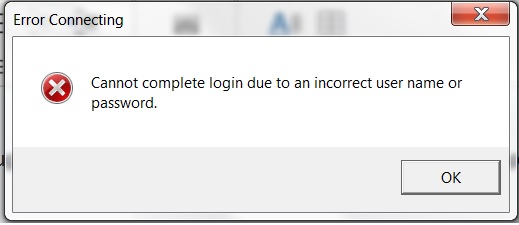
I can have physical access to the server so I tried changing the password of root user also & tried to install the certificate also but no impact.
ssh is enabled on in that server but when i try to connect through putty, its giving me error like below:
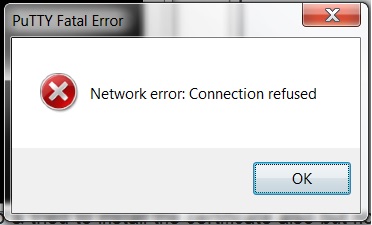
which log should i interpreat can any one suggest me or how can i troubleshoot it?
thanks