Hello,
First, Im very new with esxi or any virtual software. I love esxi for so far but i have some problems and i think i need some help.
My setup:
MB: Asrock x370 taichi with latest bios update
CPU: AMD ryzen 1700
RAM: 16gb ram
So, i try'd to passthrough the asmedia 1062 device.
I connected 2 hard drives to the asmedia 1062 on the motherboard, the have there own iommu group.
the Asmedia 1062 showup correct in esxi host, i see my harddrives and i can make datastores.

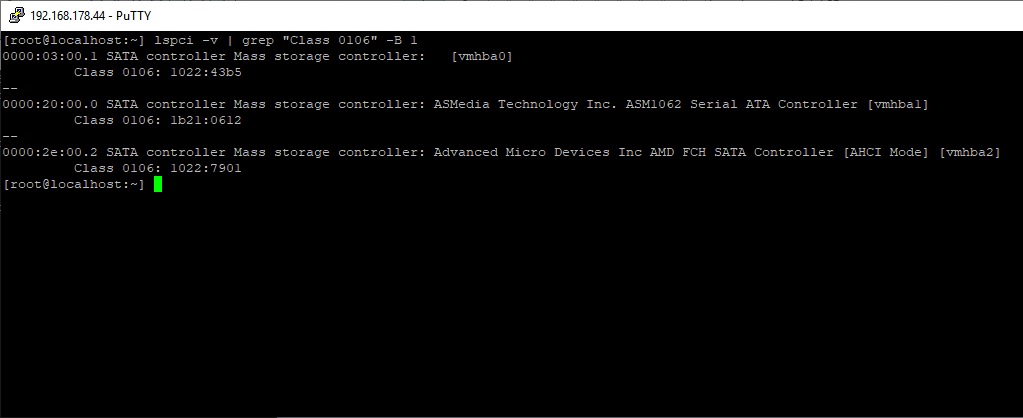
So now the problems begins... when i enable the passthrough its says "reboot needed." I push the "reboot host" buttom and the ESXI host server is rebooting. when i go back to the settings its still says reboot needed and is not active. The PCIe device is not showup in the vm settings. Also the 2 harddrives connected to the asmedia are gone in the storage devices so its doing something.......
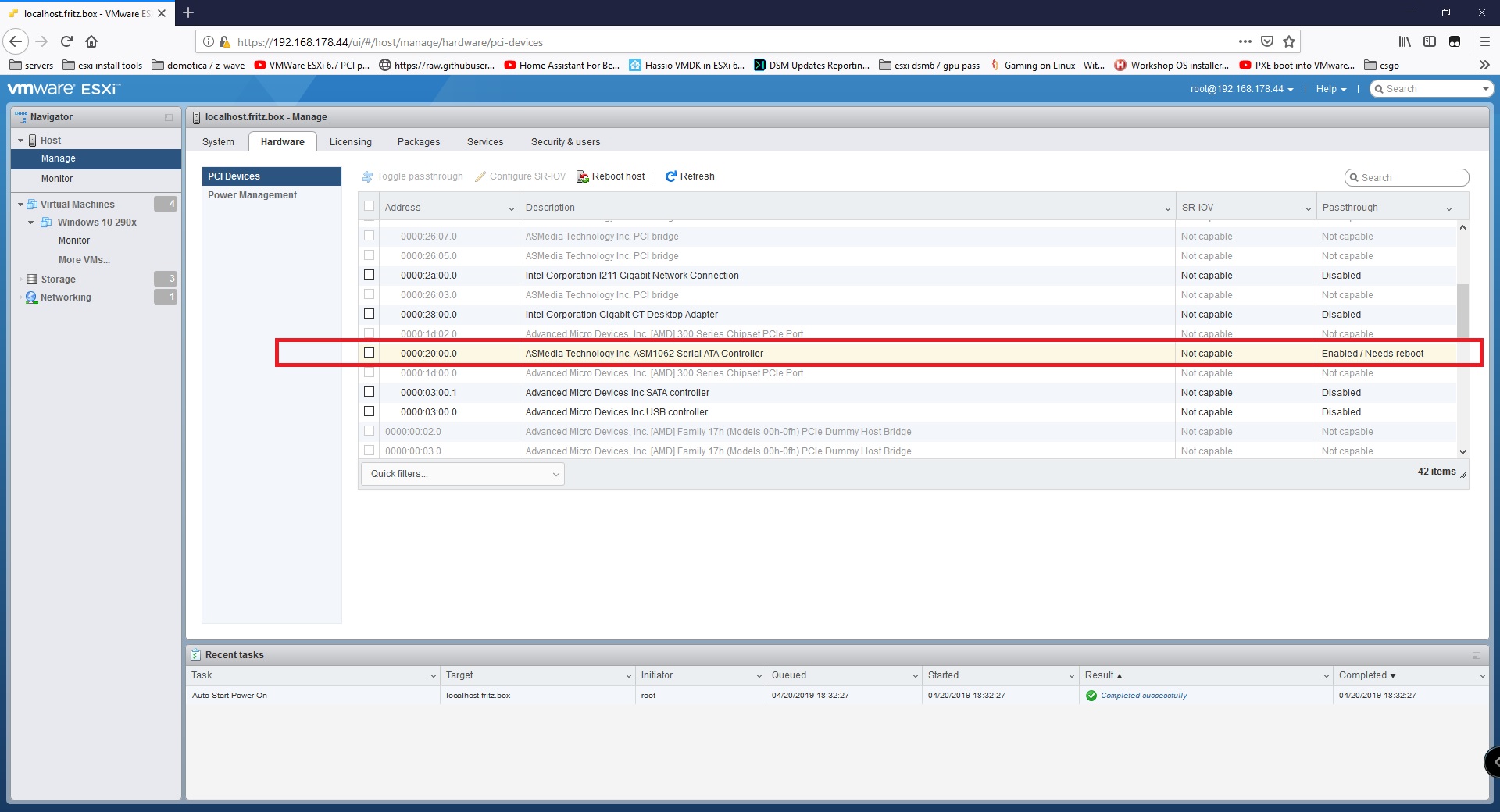
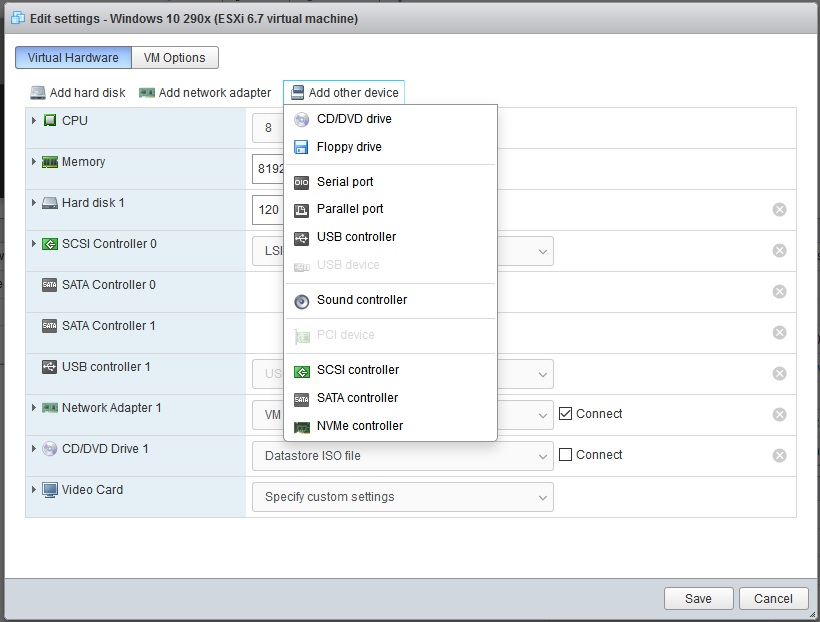
I try'd it with other devices like a Ati radeon 290x and a Nvidia 1050, also i try'd the USB3, they al work with passthrough without any problems, when i enables them its also says "reboot needed" and when i reboot they are on active. except the asmedia 1062, i try;d alot of thinks but it always says. "reboot needed"
How can i get the Asmedia on active so i can add them in the VM?
//sorry for bad English.