hey again...
i did all these....
but now i have different problem...My vm looks invalid on inventory.
i wonder if i create a new virtual machien and use existing vmdk..does it works ? but also i have snapshot files in storage.
completly i confused.

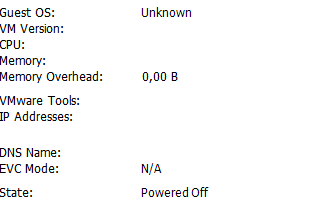
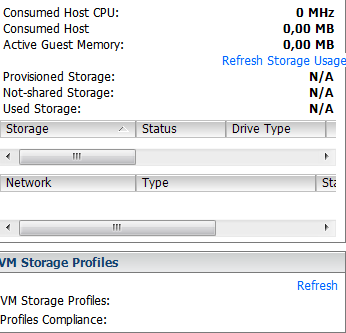
and i removed it from inventroy and add again nothing chanced..
From the Direct Console User Interface (DCUI):
- Connect to the console of your ESXi host.
- Press F2to customize the system.
- Log in as root.
- Use the Up/Downarrows to navigate to Restart Management Agents.Note: In ESXi 4.1 and ESXi 5.0, 5.1 and 5.5, this option is available under Troubleshooting Options.
- Press Enter.
- Press F11to restart the services.
- When the service has been restarted, press Enter.
- Press Escto log out of the system.
From the Local Console or SSH:
- Log in to SSH or Local console as root.2.
- Run these commands:/etc/init.d/hostd restart
/etc/init.d/vpxa restart
After restarting the Host will be lost connection and become responsive again and will connect to the vcenter.
Step 2) After reconnecting the host in vCenter, the VM is fully operational (the vMotion task failed at the moment I restarted the management agents) again.