Had the same problem, ams not running on dl360 gen9.
Tried a lot, nothing worked until i transfered amshelprComponent_701.11.8.0.12-1_18567695.zip into the temporary directory i created (/tmp/Isomount/), then:
esxcli software vib install -d "/tmp/Isomount/amshelprComponent_701.11.8.0.12-1_18567695.zip"
Result:
Installation Result
Message: The update completed successfully, but the system needs to be rebooted for the changes to be effective.
Reboot Required: true
VIBs Installed: HPE_bootbank_amshelpr_701.11.8.0.12-1OEM.701.0.0.16850804
VIBs Removed: HPE_bootbank_hpe-upgrade_901.1.4.9-1OEM.700.1.0.15843807
VIBs Skipped:
-> reboot
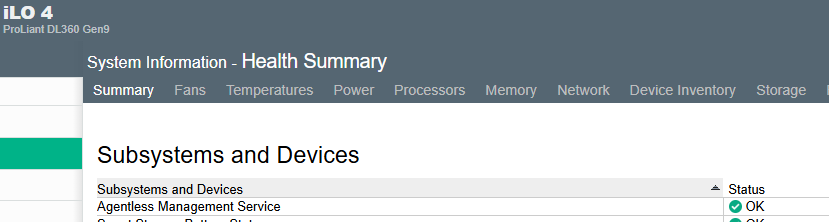
IT WORKS!
HORRAY!!!
Hope it helps!
Original Message:
Sent: Jun 07, 2024 04:14 AM
From: Helpdesk, Recheis
Subject: Agentless Management Service (AMS)
Any updates on this? I am facing the same issue.
Original Message:
Sent: Aug 09, 2023 06:39 AM
From: leonardo68n
Subject: Agentless Management Service (AMS)
Result is:
[root@SEL-HV2:~] esxcli software vib list | grep ams
amsd 701.11.8.5.22-1OEM.701.0.0.16850804 HPE VMwareAccepted 2023-08-08
amsdv 701.11.3.0.17-1OEM.701.0.0.16850804 HPE VMwareAccepted 2023-06-12
If i verify status of amsd:
[root@SEL-HV2:~] ./etc/init.d/amsd status
amsd-smarev is not running 1691505218 1
amsd-ahsd is not running 1691505208 1
amsd-amsd is not running 1691505198 1
amsd-smad is not running 1691505188 1
[root@SEL-HV2:~]
I've also install amshelprComponent_701.11.7.2.2-1_18175622