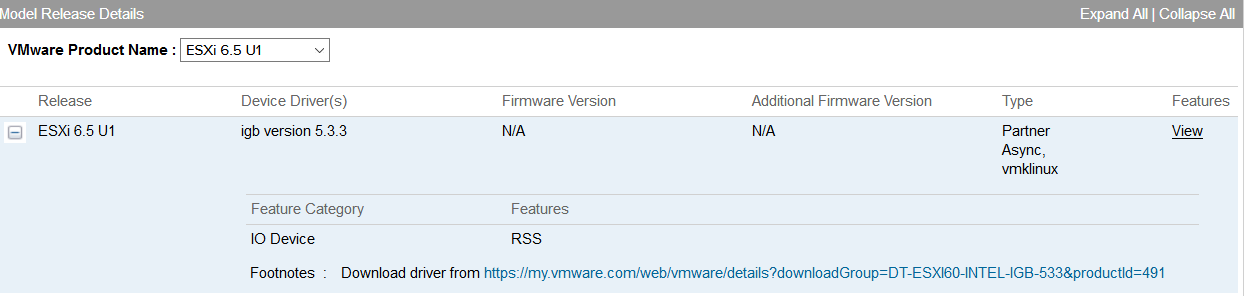From the Below vobd.logs I am seeing lot of logs from Network Driver “Failed criteria: 128” if you have already verified the integrity of the Physical Network adapter Please update your Network Card driver I have detailed for VMNIC4 and VMNIC0
2017-11-15T06:01:09.189Z: [netCorrelator] 5097864010597us: [vob.net.vmnic.linkstate.down] vmnic vmnic0 linkstate down
2017-11-15T06:01:09.588Z: [netCorrelator] 5097864410548us: [vob.net.pg.uplink.transition.down] Uplink: vmnic3 is down. Affected portgroup: VM Net 2. 1 uplinks up. Failed criteria: 128
2017-11-15T06:01:09.589Z: [netCorrelator] 5097864410670us: [vob.net.vmnic.linkstate.down] vmnic vmnic3 linkstate down
2017-11-15T06:01:09.589Z: [netCorrelator] 5097864411089us: [vob.net.pg.uplink.transition.down] Uplink: vmnic2 is down. Affected portgroup: VM Net 2. 0 uplinks up. Failed criteria: 128
2017-11-15T06:01:09.589Z: [netCorrelator] 5097864411167us: [vob.net.vmnic.linkstate.down] vmnic vmnic2 linkstate down
2017-11-15T06:01:09.589Z: [netCorrelator] 5097864411255us: [vob.net.pg.uplink.transition.down] Uplink: vmnic1 is down. Affected portgroup: VM Network. 0 uplinks up. Failed criteria: 128
2017-11-15T06:01:09.589Z: [netCorrelator] 5097864411264us: [vob.net.pg.uplink.transition.down] Uplink: vmnic1 is down. Affected portgroup: Management Network. 0 uplinks up. Failed criteria: 128
Since you are not able to set any parameters on the VMINC which is handled by the Network adapter driver upgrading the driver may resolve the issue.
VMNIC-4
https://my.vmware.com/web/vmware/details?downloadGroup=DT-ESX60-INTEL-NIC-IXGBE-453&productId=491
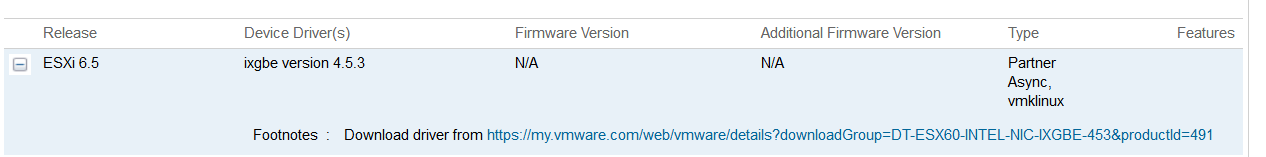
VMNIC0
https://my.vmware.com/web/vmware/details?downloadGroup=DT-ESXI60-INTEL-IGB-533&productId=491