Hi guys,
I searched for an answer for my problem, with no luck!! Here it is...
If a UPROC is taking more then 5 minutes, I need to kill it and start a new task.
So I setup the UPROC with the following settings in the Time Control Management section:
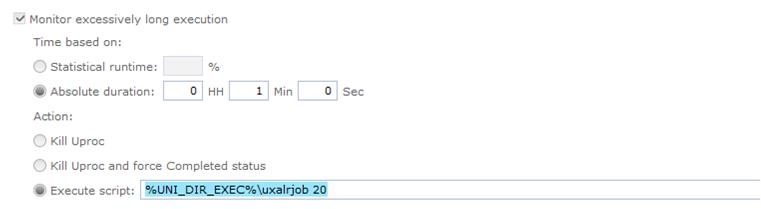 https://us.v-cdn.net/5019921/uploads/editor/tt/pprf1q6wycvm.jpg" width="761">Hi guys,
https://us.v-cdn.net/5019921/uploads/editor/tt/pprf1q6wycvm.jpg" width="761">Hi guys,
I also created the U_ALR_JOB.cmd file (that I have renamed .txt) under the "nodefiles" directory (ATTACHED).
And here is the error message that I get in the log:
20161222102215 Start Condition Check
Modified directly in the Engine by
operator : BRBatchJobSubmissionAccount
With no processing date
20161222102215 Submitted in BATCH Q: SYS_BATCH
under ENTRY N° : 052795
VAR :
SERVER
%BRSourceServerName%
VAR :
JOBNAME
TestJobDU
VAR :
STEPNAME
20161222102216 max control duration: setting limit date/hour to 20161222102316
20161222102216 BATCH starting
uxsetabort allow=off queue=off
control duration: error during custom script submission
uxsetabort allow=on
20161222102705 BATCH ending
20161222102705 Start Completion Instructions
20161222102705 *** NORMAL TASK COMPLETION ***
*** NORMAL TASK COMPLETION ***
Can somebody please help me with this?
Thanks a lot :-)