Hi
petwir and
FrankMuffkeI think this is exactly what I need but as simple as it seems, I can't figure it out. Do you mind adding a snapshot of the LOGIN type and then how it's being used. Does it have to be in the client you're working in or will having in client 0 cover all clients?
example 1., I need to run a map cmd and not see the user and password in the job report. I know I can turn off the report option but I need the rest of the info logged.
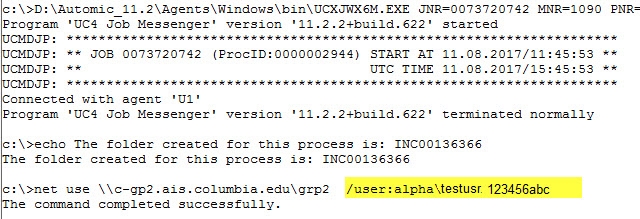 https://us.v-cdn.net/5019921/uploads/editor/tw/031d9ucfp035.jpg"
https://us.v-cdn.net/5019921/uploads/editor/tw/031d9ucfp035.jpg" width="640">
example 2., same concept as above... I need to mask the password from the following cmd. I need to mask is from the cmd and from the job report.
pmcmd startworkflow -sv
[Service] -d [domain] -u [user] -p [pass] -folder 'folder_name'
Thanks guys!