Hi Shivam,
One of the quickest way to create an MQ Virtual Service is to create one from RRPairs.
Rightclick 'Virtual Services' and select 'Create New VS Image' -> 'From Request/Response Pairs'.
For the Transport Protocol you can choose 'IBM MQ Native' or 'IBM MQ Series (Deprecated)'.
My suggestion would be to use the new 'IBM MQ Native' protocol.
Let me know if you need screenshots.
A good intro would be this video:
IBM MQ Native Support - DevTest 8.1 [Demo]
You can choose a config file (that was created previously in the Workstation) for a test in the portal as follows:
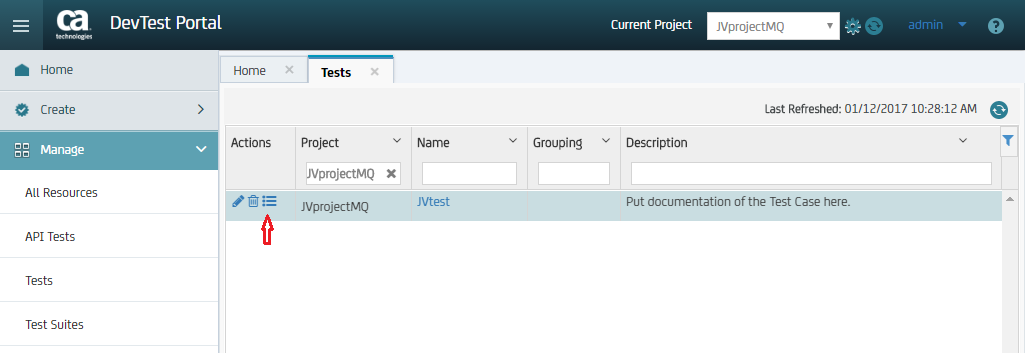
Select the Action: 'Run with Options':
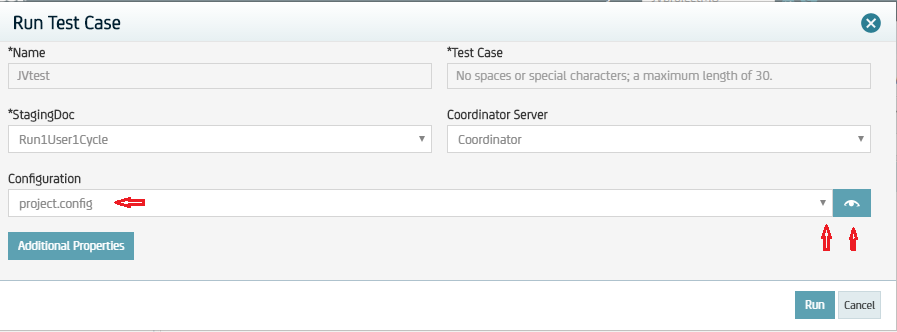
That allows you to choose the Configuration file and to set properties within it.
Regards,
John