Hello All,
Thank you for the responses.
I have checked the WebAgent.conf and SmHost.conf and they seem to be referring to the correct ACO, HCO, trusted host. Also ,couldn't find anything in the logs as well i.e. ca-sps-details.log .
But i bypassed the Proxy UI configuration part by continue and was able to successfully install a new SPS instance (as we use it for federation service and will not required Proxy UI anyway) .
Now we have 2 SPS instances and i have update all the relevant files for this new SPS instance created lile:- server.conf , proxyrules.xml , httpd.conf, proxyserver.sh etc accordingly. But somehow i am not able to get this new instance working and getting the below error: -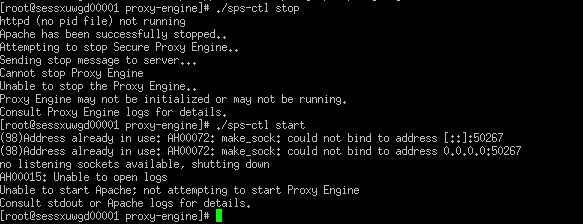
I checked the the port conflict as well which is not there as we are using different ports for 2 difference SPS configurations.
Any pointers here? Anything in specific that i should check or i am missing?
Thank You
Ankur Taneja