Before decommissioning the original agent, from the Administration Tab/Agent, do a right click and select 'Replace':
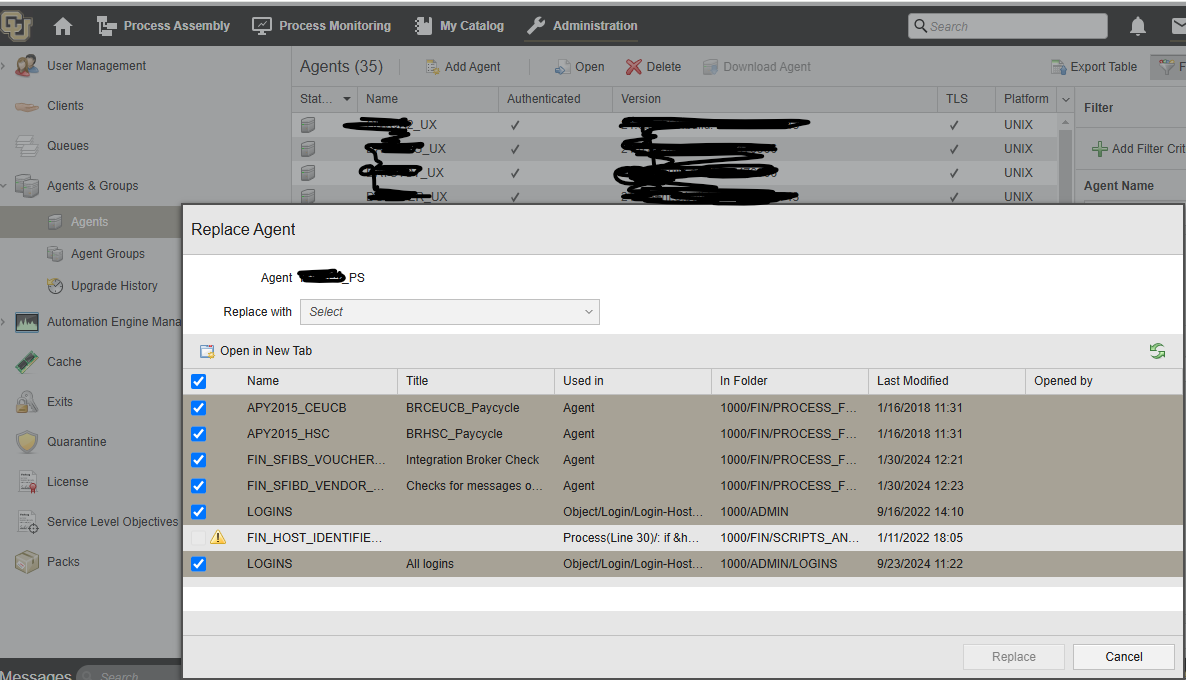
It should bring up a list of all jobs using that agent, then just click 'Replace':
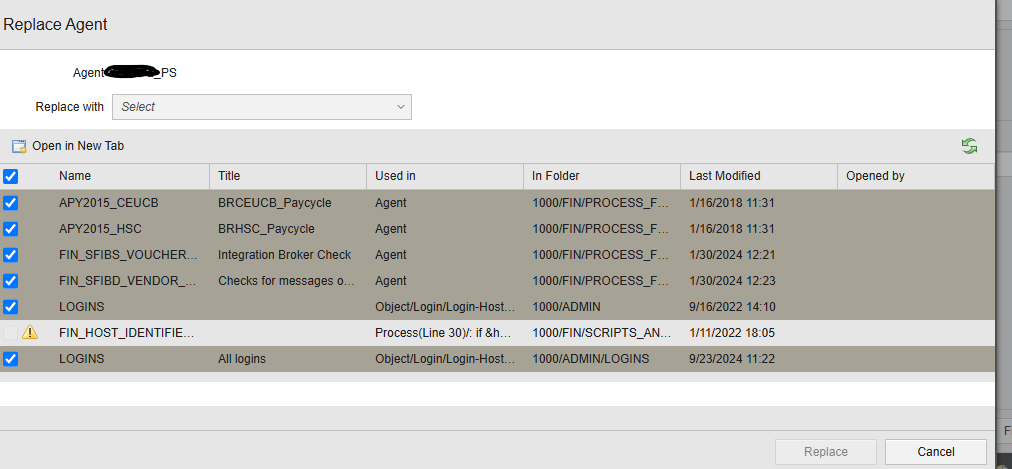
Your new agent must be installed and your old agent still needs to be available. Note that it will replace the host in the attributes, but if you have that agent name hardcoded somewhere in a script, it will not replace it there. The screenshot above shows that it will not replace it in a script. If you have things like that, just note them and change them manually....or don't hardcode an agent in a script....lol
This is the way we have always done it as we always ran into issues using the transport case....