Hi Team,
I have question about "TraceFilesToKeep", which is mentioned in "How to Set Up Trace Logging" in the manual.
[Products]
SiteMinder 12.8 SP07
[Questions]
I am looking into a way to save logs only to trace.log and not copy trace.log to trace.log.1.
As a test, I set 1 to TraceFilesToKeep based on the explanation for "LogFilesToKeep" in "How to Set Up Trace Logging", and checked that it worked.
( https://techdocs.broadcom.com/us/en/symantec-security-software/identity-security/siteminder/12-8/configuring/web-agent-configuration/logging-and-tracing/how-to-set-up-trace-logging.html )
When I restart Agent, trace.log.1 was generated.
Even if I restart Agent several times, trace.log is copied to trace.log.1 as shown in the figure below.
However, trace.log.1 was not copied to trace.log.2.
(In this example, I have commented out the LogFilesToKeep settings.)
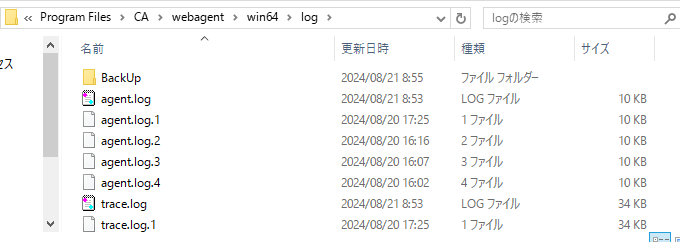
By the way, it is explained that when TraceFilesToKeep is set to 0, the following occur.
Setting the value of this parameter to zero retains all the trace logs.
How can I use only race.log, i.e., not copy trace.log to trace.log.1?
Best Regards,
Marubun Support