Hi Bob, (and Marcel),
In the OPSLOG EXTRACT function you should be able to specify the format of the DATE returned...
By default it is ddmmm, but you can add the year.
See here the DATE parameter in the function:
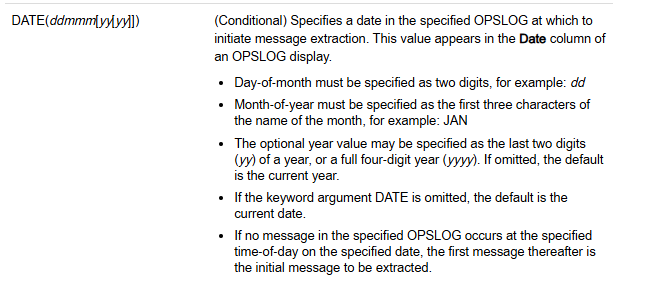
See if specifying DATE(ddmmmyy) or DATE(ddmmmyyyy) solves the issue..
Best regards
Hennie Hermans