Hi Felicity,
I think Dana pointed you to the most likely culprit - the ENCOPTBL option NO_PROC_PRINT. If it's commented out (which is the default), it shouldn't be active. However, since you're seeing different behavior across environments, it's possible that an exit is loading a different version of the Optional Features table.
To confirm, I'd recommend using the options trace. For batch jobs, add:
Or in TSO, run this command:
Then, search the output for NO_PROC_PRINT. If it appears on the right side of the listing, it's not active. MyLabCorp
There's also a lesser-known trick - a "secret" DD you can add to your job or TSO session to temporarily override it:
Give that a try if everything else fails.
Personally, I don't think the processor print should ever be suppressed. It's rarely the developers who suffer - it's usually the Endevor admins who end up chasing ghosts. And developers are much more likely to self-solve things like naming mismatches if they can clearly see what the processor is expecting.
Original Message:
Sent: Jul 10, 2025 10:43 PM
From: Eoin OCleirigh
Subject: information in output listing
Hi Felicity, I think Dana gave the correct (most likely) spot - ENCOPTBL option NO_PROC_PRINT. If it's commented out (normal) is should not be active, but you mentioned it's having different behaviour's on different instances, maybe you have an exit that's loading a different version of the Optional Feature table. To find out, I's use the options trace (add //EN$TROPT DD SYSOU=*) if batch or use TSO command - 'tso alloc f(en$tropt) sysout(x)' and then search the output for the NO_PROC_PRINT value - if it shows up on the right side of the listing, it's not active.
There is a "secret" DD that you can add to your job or TSO session to temporarily override it too so if all else fails try
adding //EN#PPRT DD DUMMY, and see what you get.
IMHO the Processor print should never be suppressed, the only person who'll likely be hurt is the Endevor admin, and Developers are more like to self-solve silly issues like mis-matched naming conventions etc. if they can SEE what's expected.
Good Luck,
Eoin
------------------------------
Eoin O'Cleirigh
Lead Systems Engineer @ ANZ +64273888404
Original Message:
Sent: Jul 10, 2025 02:52 PM
From: Felicity Vaughan
Subject: information in output listing
Unfortunately, this field is commented out on both instances. However, I'll keep looking - doesn't make any sense that it's commented out. thanks.
------------------------------
Felicity
Original Message:
Sent: Jul 10, 2025 02:45 PM
From: Dana Crawford
Subject: information in output listing
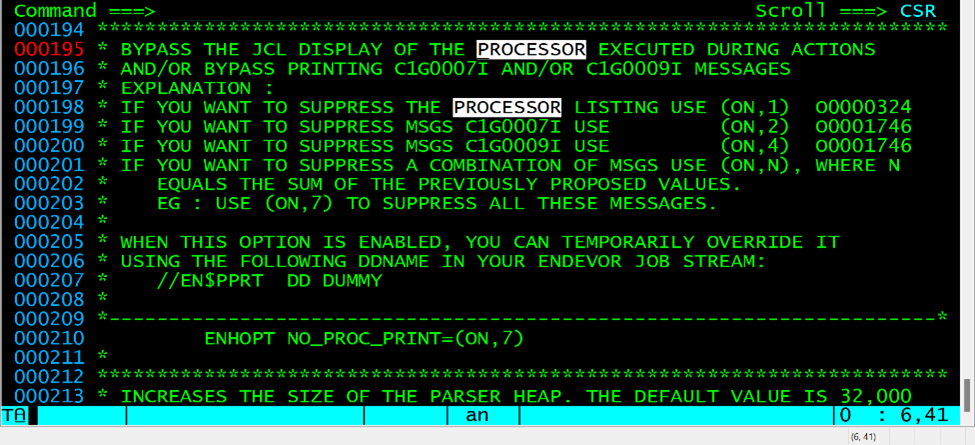
Original Message:
Sent: Jul 10, 2025 02:36 PM
From: Felicity Vaughan
Subject: information in output listing
We have 2 instances of Endevor that are very different. On one of them, when I run a compile job, a copy of the full processor appears in the output before the symbolic substitutions, however, on the other site, the output goes straight to the symbolic substitutions without showing the full processor in the output. Can anyone remind me if there's an option that controls this and where is it?
Thanks.
------------------------------
Felicity
------------------------------