Can some one help me on this issue please..
(version14.1,windows 2012)
pdm_extract and pdm_load is not working in bin folder and in other path as well..
Below is the error facing by the client.
‘E:\Program’ is not recognized as an internal or external command,operable program or batch file.

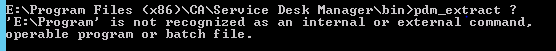
Tried to check 8dot3 name and environmental variable.
Checked 8dot3:
E:\Program Files <x86>\CA\Service Desk Manager\bin>fsutil 8dot3name query e:
The volume state is : 1 <8dot3 name creation name is disabled>.
The registry state is : 0 <Enable 8dot3 name creation on all volumes>.
Based on the above two settings, 8dot3 name creation is enabled in e:

Checked environmental variables:Below path is already there
E:\Program Files (x86)\CA\Service Desk Manager\bin
dblaod is working in bin folder ..
E:\Program Files <x86>\CA\Service Desk Manager\bin>dbload.exe –v “c:\users\administrator\desktop\custom tables\zftr.txt”
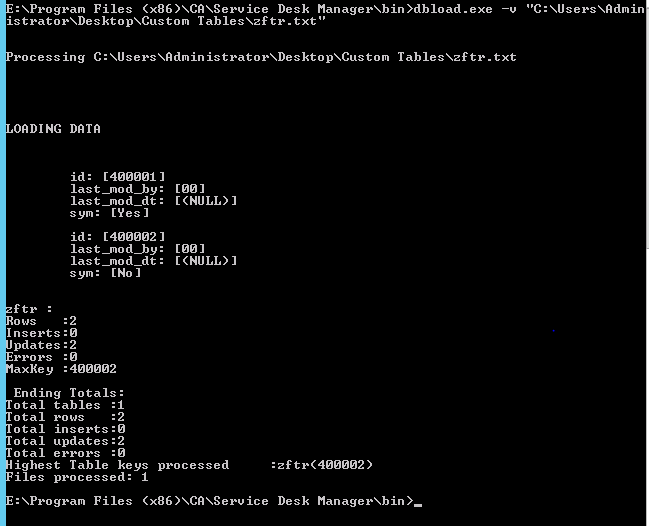
Note: i tried executing pdm_status,slstat,objname,pdm_ident -h commands.. all these are working
and pdm_extract and pdm_load are available in bin folder.