Hello Vantage community,
I am having the following use case and would like to hear from you if cell or column selection should be available in the Vantage StoragePoint Web Client. I am filtering Online volumes based on certain criteria with the goal to vary offline them.
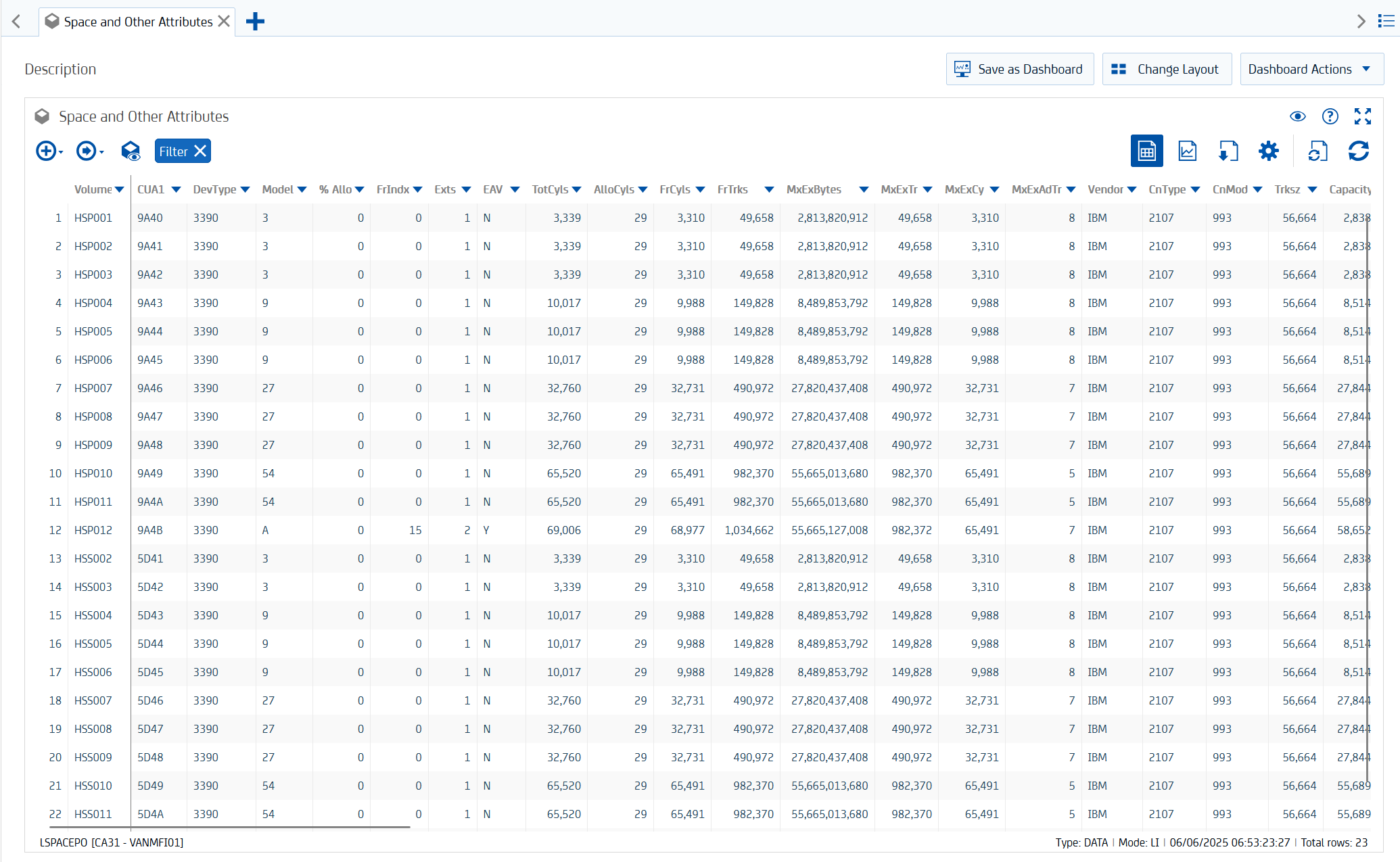
Before vary offline command is issued, I need to see what datasets are on the volumes. This information can be seen in All data Sets and in my case I need to create a filter that reference the 23 volumes. The filter statement looks like this
'Volume' INCL (HSP001, HSP002, HSP003, HSP004, HSP005, HSP006, HSP007, HSP008, HSP009, HSP010, HSP011, HSP012, HSS002, HSS003, HSS004, HSS005, HSS006, HSS007, HSS008, HSS009, HSS010, HSS011, HSS012)
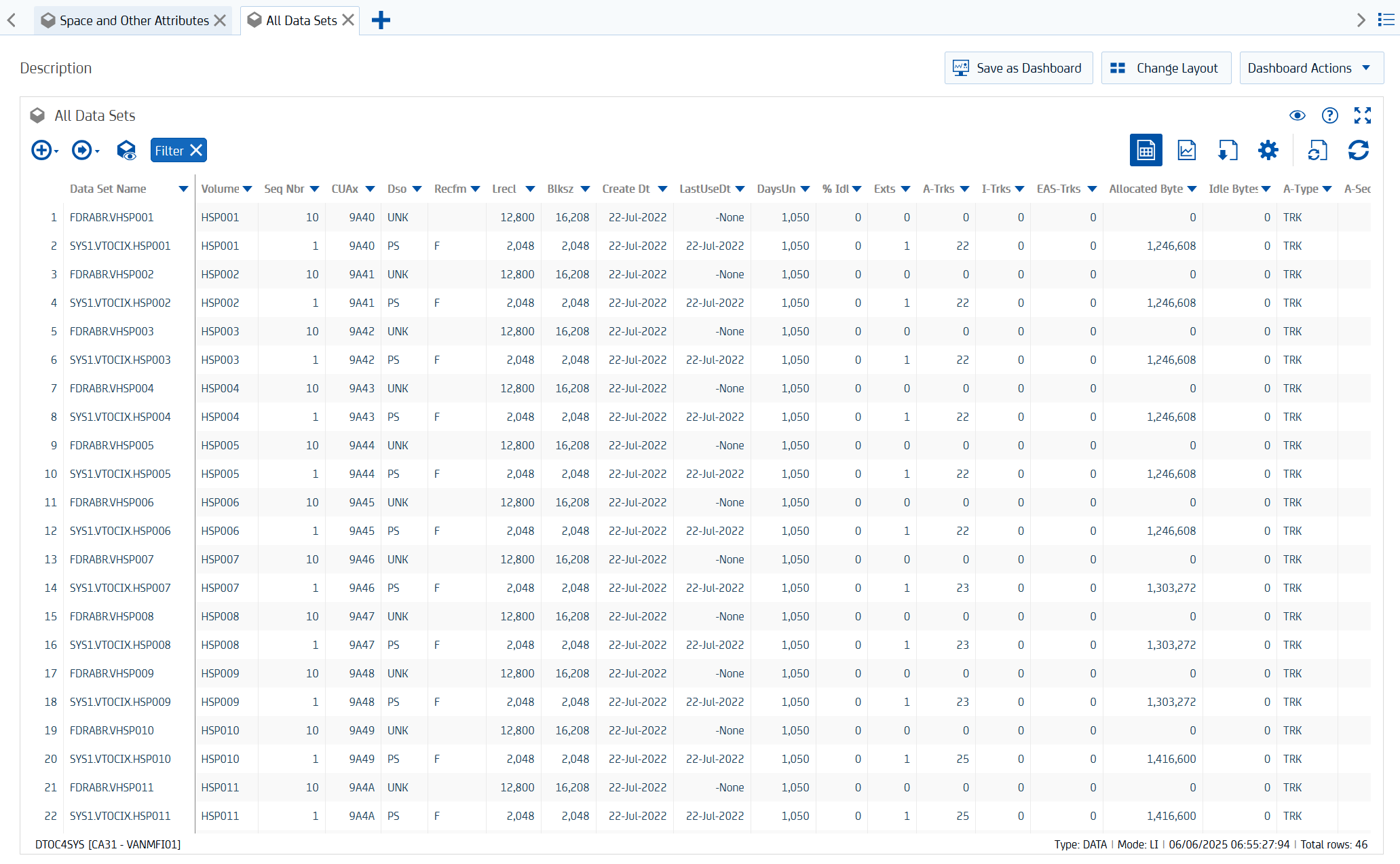
The resulting data sets must be moved from the volumes by an utility via a JCL. Selecting just data set or volume names is not currently available in the Web user interface and currently I am using export to Data set to complete this task
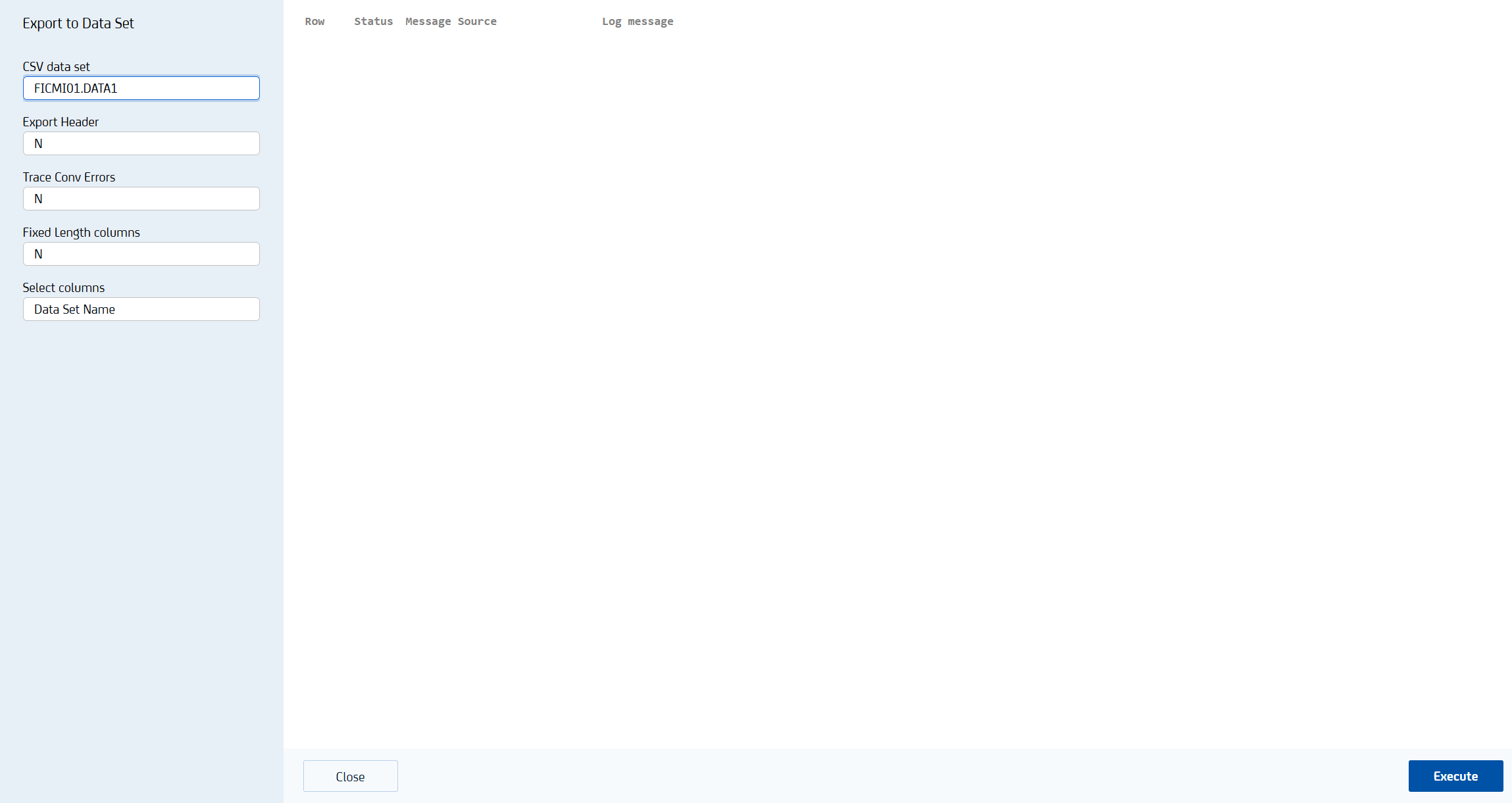

Are you facing similar use cases where you need to select one cell or one column in Vantage StoragePoint Web Client, and if so, please describe them.
I have created an idea where you can vote if this is something you would like to see added.
Best regards,
Mihai