Hi Gerard,
Thanks for reaching out!
If the issue is still present on your end, then kindly do the following:
#1. Gather a HAR log during the issue:
NOTE: Instructions for how to generate / create a HAR log file (can be found online) - depending on the browser, for Chrome for example it would be:
- To open the developer console in Google Chrome, open the Chrome Menu in the upper-right-hand corner of the browser window and select More Tools > Developer Tools. You can also use Shift + ⌘ + C (on macOS), or Shift + CTRL + C (on Windows/Linux).
- In the Developer Tools panel, choose the Network tab.
- Check the "Preserve Log" and Disable cache checkboxes to record all interactions.
- Refresh the page.
- Reproduce the issue
- Click the "Export HAR" (down arrow icon) to export the HAR file.
#2. Open a case with Support to investigate this further.
Thanks,
Russ_V
Original Message:
Sent: Feb 10, 2025 11:24 AM
From: Vincent Kiely
Subject: Symantec Endpoint Protection 14
Seems to be resolved now.
Original Message:
Sent: Feb 10, 2025 11:15 AM
From: Vincent Kiely
Subject: Symantec Endpoint Protection 14
Hi Gerard,
we are seeing the same issue here. I've tried Chrome, Firefox and Edge with the same result
https://www.broadcom.com/support/download-search
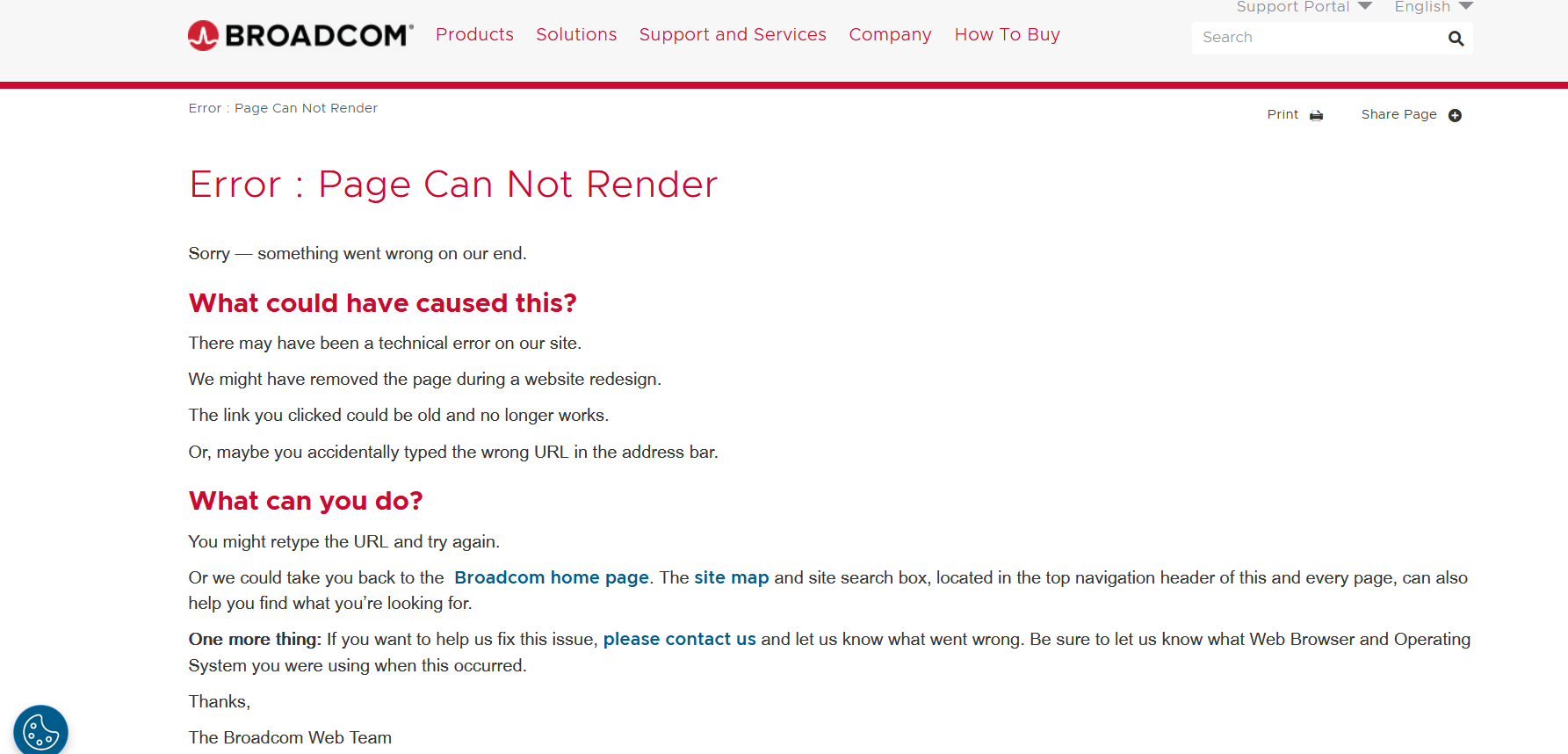
Thanks,
Vincent
Original Message:
Sent: Feb 10, 2025 10:59 AM
From: Gerard Mackey
Subject: Symantec Endpoint Protection 14
Good Afternoon,
The link to manually download definitions for Symantec Endpoint Protection 14 is not working today.
It displays an "Error - Page cannot Render" message when the "Security Center" link is clicked.
This message is displayed on nearly all the links clicked from the Broadcom.com homepage.
Thanks,
Gerard