Thank you for your suggestions.
Yes, it is large file which is generated by application server. As you suggested, let me try find using OS commands.
Original Message:
Sent: Jan 10, 2024 03:21 AM
From: Markus Embacher
Subject: Store complete activation report into VARA
Hi,
to propose a proper solution it would also be helpful to understand which process creates the file you are going to search.
If you would like to scan a file and react on it's content I'm seeing 2 options:
1) using OS commands to grep ('findstr') the file
2) using a backend VARA object and specify the command to print the content of the file ('type' command for windows)
I recommend using 1) for large files. In general I do not recommend to process huge files with Automic script commands. Use OS commands instead.
Regards, Markus
Original Message:
Sent: Jan 10, 2024 02:23 AM
From: Purneswara Rao Konda
Subject: Store complete activation report into VARA
Hi Peter,
Completely understand. So, can you please suggest me what is the best approach where I can read a file and send notification to users when there is an ERROR message in the file?
Thank you in advance.
------------------------------
Regards,
Eshwar
Original Message:
Sent: Jan 09, 2024 10:34 AM
From: Peter Grundler
Subject: Store complete activation report into VARA
Hi Eshwar,
without a key a static VARA object can only store one line. You could try using a VARA.XML object but I don't think that this will be a good alternative.
regards,
Peter
------------------------------
Automic Certified Professional/Expert & Broadcom Knight
For AUTOMIC trainings please check https://www.qskills.de/qs/workshops/automic/
Original Message:
Sent: Jan 09, 2024 07:01 AM
From: Purneswara Rao Konda
Subject: Store complete activation report into VARA
Thank you @Peter Grundler and @Dilip Dhamodharan for your reply.
If I use MESSAGE 01, MESSAGE 02,..MESSAGE n then my code will be increases so instead of that can I store entire output in the VARA without Key also? Please suggest if there is any other option.
------------------------------
Regards,
Eshwar
Original Message:
Sent: Jan 09, 2024 06:47 AM
From: Dilip Dhamodharan
Subject: Store complete activation report into VARA
The Key column is like a primary key and should be unique . If you try adding in the loop. the values will get overwritten.
Original Message:
Sent: Jan 09, 2024 05:50 AM
From: Purneswara Rao Konda
Subject: Store complete activation report into VARA
Hi Community,
We are trying to store a filtered report content into the VARA but the complete report information is not storing only last line of the report is storing into the VARA. Can any one suggest how to store complete report information into VARA object?
Below is the script which I had created:
:SET &HND#=PREP_PROCESS_FILE(KNL-SPC-01,"E:\stdout.log","*ERROR*")
:PROCESS &HND#
: SET &LINE#=GET_PROCESS_LINE(&HND#)
: SET &MSG# = "MESSAGE"
: PRINT &LINE#
: PUT_VAR &RESULT_REPORT#,&MSG#,&LINE#
:ENDPROCESS
Output:
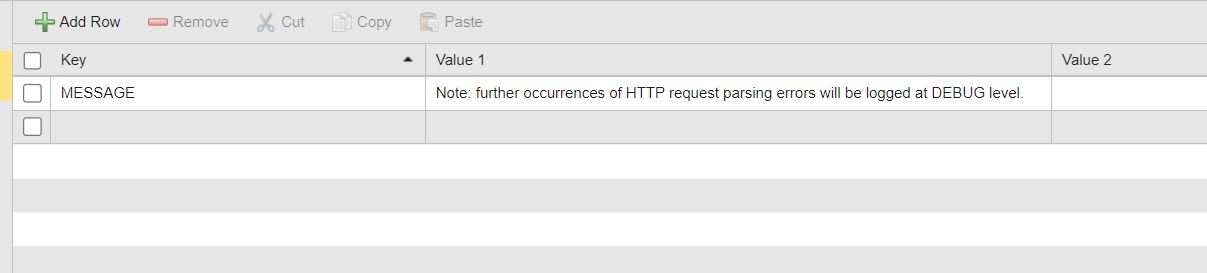
Thank you in advance.
------------------------------
Regards,
Eshwar
------------------------------