Original Message:
Sent: Jul 09, 2025 05:06 AM
From: Sam Green
Subject: QOS not coming from robots in UIM database after CU2 update
Update on this one, originally I only renamed the plugin_metric file. This time I've renamed the folder and deployed the robot_update (same version as already on the Server)
I've seen the plugin folder get recreated, will update this thread if QoS starts / stops.
Original Message:
Sent: Jul 08, 2025 08:48 AM
From: Stephen Danseglio
Subject: QOS not coming from robots in UIM database after CU2 update
Stay tuned, I'm working on trying to find some method to do this en masse.
------------------------------
Steve Danseglio
Senior Principal Support Engineer (Technical Support Engineer 5)
Broadcom Software-IMS Division
UIM Certified Expert
KCSv6 Practices Certified
Certified Customer Success Manager (CCSM) Level 1
Original Message:
Sent: Jul 08, 2025 06:22 AM
From: Sam Green
Subject: QOS not coming from robots in UIM database after CU2 update
Thanks Marius,
I'm not seeing any QoS in Dr Nimbus. I also don't have access to remote onto the effected robots to rename the file. Ideally I need a centralised way of updating this.
If it's not possible I'll have to involve others teams to remote onto 85 machines to rename a folder.
Original Message:
Sent: Jul 07, 2025 04:06 AM
From: Marius Nitu
Subject: QOS not coming from robots in UIM database after CU2 update
Could be this one: cdm metrics are not displayed in UIM OC
Original Message:
Sent: Jul 07, 2025 04:00 AM
From: Sam Green
Subject: QOS not coming from robots in UIM database after CU2 update
Thank you Chris, interesting info.
I've checked an effected cdm probe and the short name matches the MCS profile. One thing to note is that this is only effecting robots reporting into the primary hub. Robots reporting to other Hubs are reporting cdm QoS with no problem.
I've checked the plugin_metric file on an effected robot and the cdm config section looks like this (which clearly isn't right):
<cdm>
<318001>
$setup_profile$ = 1
</318001>
<318016>
$setup_profile$ = 1
</318016>
<318038>
$setup_profile$ = 1
</318038>
<318006>
$setup_profile$ = 1
</318006>
<318028>
$setup_profile$ = 1
</318028>
</cdm>
Original Message:
Sent: Jul 03, 2025 02:08 PM
From: Christopher Pearson
Subject: QOS not coming from robots in UIM database after CU2 update
If you are not seeing QOS via dr. nimbus, that would generally be an indication that there is likely a correlation issue between the data that the cdm probe is pushing to the spooler on the robot. A common issue is that the probe is set to send the QOS to spooler with short name, but the plugin metric file has the long name in it for that QOS or visa versa.
So the best way to review this would be to open the cdm probe in IM of one of the problem robots and check (don't make any changes, as making changes in IM of mcs deployed cdm is not supported):
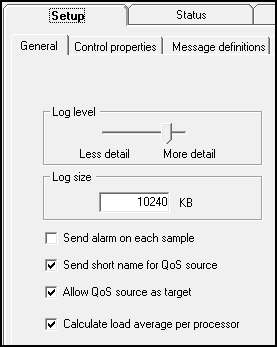
against what the template has:
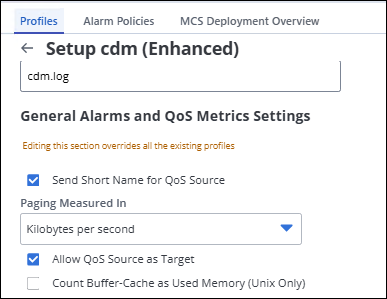
In the case above they are consistent with regards to Send short.. and Allow QOS...
Next look at the advanced tab, under QOS pretty much all of the metrics are turned on:
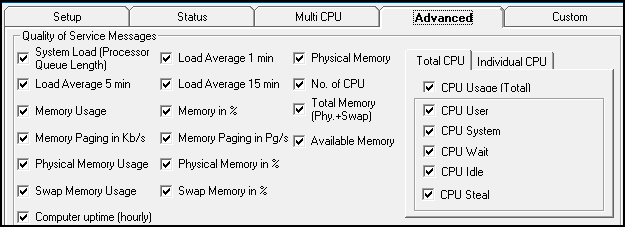
Open your plugin_metric.cfg file <CTRL>B from IM.
Pick a metric that you want to trace:
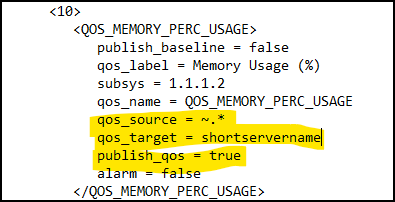
A scenario where there may be a mismatch, is that the longname could be listed instead of the shortname for the qos. This would cause spooler to dump the data as it would expect cdm to send longname, but in my above example I had set the probe to use shortname.
To demonstrate a possible problem to show the issue (do not do this). I stopped the CRS on the reporting hub, than changed my cdm.cfg turning off the two items above. After doing this now the data is coming from cdm with long name. The result is that my plugin_metric.cfg is configured for short, and my cdm is mismatched to long. The result in my spooler.log (at loglevel=5):
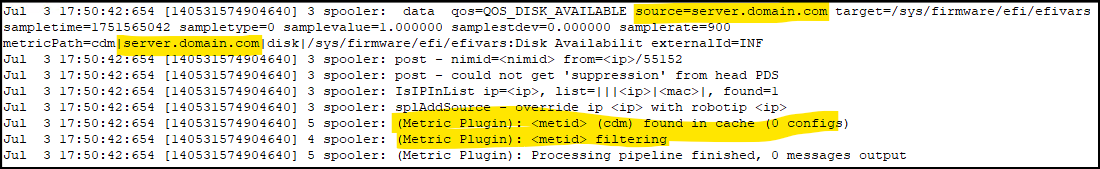
The above should at least help you understand where the problem may be coming from or at what point it is breaking.
Original Message:
Sent: Jul 03, 2025 04:14 AM
From: Sam Green
Subject: QOS not coming from robots in UIM database after CU2 update
Morning both,
I've cleaned the niscache and reset the robot id, and still no QoS.
I've also checked dr nimbus and can confirm there is no QoS coming from the effected robots.
Original Message:
Sent: Jul 02, 2025 05:41 PM
From: Stephen Danseglio
Subject: QOS not coming from robots in UIM database after CU2 update
What Chris said...
MCS Troubleshooting in DX UIM v23.4 CU 1.1 or higher
Do not run the plugin_metric_correction callback - it is no longer valid.
------------------------------
Steve Danseglio
Senior Principal Support Engineer (Technical Support Engineer 5)
Broadcom Software-IMS Division
UIM Certified Expert
KCSv6 Practices Certified
Certified Customer Success Manager (CCSM) Level 1
Original Message:
Sent: Jul 02, 2025 05:29 PM
From: Sam Green
Subject: QOS not coming from robots in UIM database after CU2 update
This is from the MCS log when I attempt a plugin repair and specifying a particular Server:
Jul 02 22:26:48:490 [attach_socket, mon_config_service] PluginRepairController.repairPlugin:94: Received Plugin metric correction request for devices {SERVER-NAME} , csIds {null} , groupIds {null} , processAllDevicesFlag {null}
Jul 02 22:26:48:494 [PluginRepairController[repairPluginMetric]-4754, mon_config_service] PluginRepairController.repairPluginMetric:172: START Repairing pluginMetric
Jul 02 22:26:48:494 [PluginRepairController[repairPluginMetric]-4754, mon_config_service] MigrationSynchronizer.acquireForPluginRepair:108: Acquiring for Plugin repair
Jul 02 22:26:48:494 [PluginRepairController[repairPluginMetric]-4754, mon_config_service] MigrationSynchronizer.acquireForPluginRepair:113: Acquired for plugin repair
Jul 02 22:26:48:494 [PluginRepairController[repairPluginMetric]-4754, mon_config_service] PluginRepairController.repairPluginMetric:190: Repairing pluginMetric Started
Jul 02 22:26:48:513 [PluginRepairController[repairPluginMetric]-4754, mon_config_service] PluginRepairController.repairPluginMetric:209: Found: 0 devices in need of plugin repair processing
Original Message:
Sent: Jul 02, 2025 05:23 PM
From: Sam Green
Subject: QOS not coming from robots in UIM database after CU2 update
Had it running for 15 mins or so, not seeing any QoS from my Server yet.
I'm seeing this in the Spooler log:
ul 2 22:11:33:265 [17016] 0 spooler: (load_bus_plugin) Loaded plugin (C:\Program Files (x86)\Nimsoft/plugins/plugin_metric/plugin_metric.dll) successfully.
Jul 2 22:11:33:280 [17016] 0 spooler: Attempt to create malformed metric object
Jul 2 22:11:33:285 [17016] 0 spooler: Metrics post-processing plugin [23.4.3.1309 Dec 31 2024] successfully loaded and configured
Jul 2 22:11:33:285 [17016] 0 spooler: policy_profile_pull_thread - start worker thread
Jul 2 22:11:33:305 [17016] 0 spooler: ########## START ##########
Jul 2 22:11:33:305 [17016] 0 spooler: Robot Spooler 23.4.3 [Build 23.4.3.1642, Dec 31 2024]
Original Message:
Sent: Jul 02, 2025 05:01 PM
From: Stephen Danseglio
Subject: QOS not coming from robots in UIM database after CU2 update
Hi Sam,
I've attached cdm-8.01-T4-20250620.zip to the KB article along with details of what was fixed in each test fix.
Please let me know how it goes.
Steve
------------------------------
Steve Danseglio
Senior Principal Support Engineer (Technical Support Engineer 5)
Broadcom Software-IMS Division
UIM Certified Expert
KCSv6 Practices Certified
Certified Customer Success Manager (CCSM) Level 1
Original Message:
Sent: Jul 02, 2025 04:47 PM
From: Sam Green
Subject: QOS not coming from robots in UIM database after CU2 update
If you can attach it to this kb article I think I can download from there, maybe...:
https://knowledge.broadcom.com/external/article?articleNumber=382607
Original Message:
Sent: Jul 02, 2025 03:44 PM
From: Stephen Danseglio
Subject: QOS not coming from robots in UIM database after CU2 update
In the meantime here is the cdm version with a bunch of fixes including fix(es) for no QOS metrics.
------------------------------
Steve Danseglio
Senior Principal Support Engineer (Technical Support Engineer 5)
Broadcom Software-IMS Division
UIM Certified Expert
KCSv6 Practices Certified
Certified Customer Success Manager (CCSM) Level 1
Original Message:
Sent: Jul 02, 2025 03:36 PM
From: Stephen Danseglio
Subject: QOS not coming from robots in UIM database after CU2 update
Hi Sam,
Ill open a case for you and attach cdm-8.01-T4-20250620.zip (which has a bunch of fixes) for you to try and this should help, if not, we can hold a zoom meeting.
Steve
------------------------------
Steve Danseglio
Senior Principal Support Engineer (Technical Support Engineer 5)
Broadcom Software-IMS Division
UIM Certified Expert
KCSv6 Practices Certified
Certified Customer Success Manager (CCSM) Level 1
Original Message:
Sent: Jul 02, 2025 03:33 PM
From: Sam Green
Subject: QOS not coming from robots in UIM database after CU2 update
Hi all,
Recently upgraded to CU2 and all robots reporting to the primary hub stopped sending CDM QoS.
I applied CU3 update but that hasn't resolved.
Reported to support, they suggested to run PU and execute "plugin-metric-correction" which didn't do anything.
Tried removing robots from mcs group, letting it update and adding them in again - no good
Tried manually removing cdm and allowing mcs to redeploy - no good
Did anyone else experience this when moving to CU2?
I'm running MCS 23.4.3.3 which is the patched version apparently.
Robots I'm testing with are running 23.4.3 with the CDM 7.21