Hi Sheri, good to hear from you as always!
Thank you for pointing this out; I should have made that clear in my previous post.
This will only appear for our "classic" navigation option.
While we continue to support "Personalized Nav", it's not an area that we're currently investing in.
Thank you,
-Nate
Rally Product Management
Original Message:
Sent: May 30, 2025 03:53 PM
From: Sheri Moore
Subject: Project Scope Indicators
Hi @Nate Bever Will this be available on personalized navigation as well? I'm seeing show up for anyone using classic navigation but not personalized.
------------------------------
SHERI L. MOORE | SENIOR PRODUCT MANAGER
AMERICAN EXPRESS
O: 602766-1656 | E: Sheri.L.Moore@aexp.com
Original Message:
Sent: May 22, 2025 06:16 PM
From: Nate Bever
Subject: Project Scope Indicators
#ProductAnnouncements
Have you ever wondered why data that should be showing up is missing, only to realize you have Child or Parent scoping enabled? And then in that moment, you wish that Rally would just show you your scoping without having to open the Project picker?
Then this is for you!
Announcing the new Scope Indicator
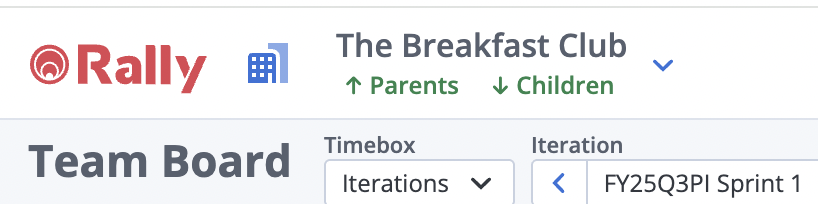
Never again will you have to wonder what data is being included (or excluded) from your view. When you have either Child or Parent scoping enabled, it will display that information below your selected project, making it easier to quickly understand what data is in scope.
This exciting new feature will be hitting your screen on May 29, 2025
Thank you for your continued support,
-Rally Product Management