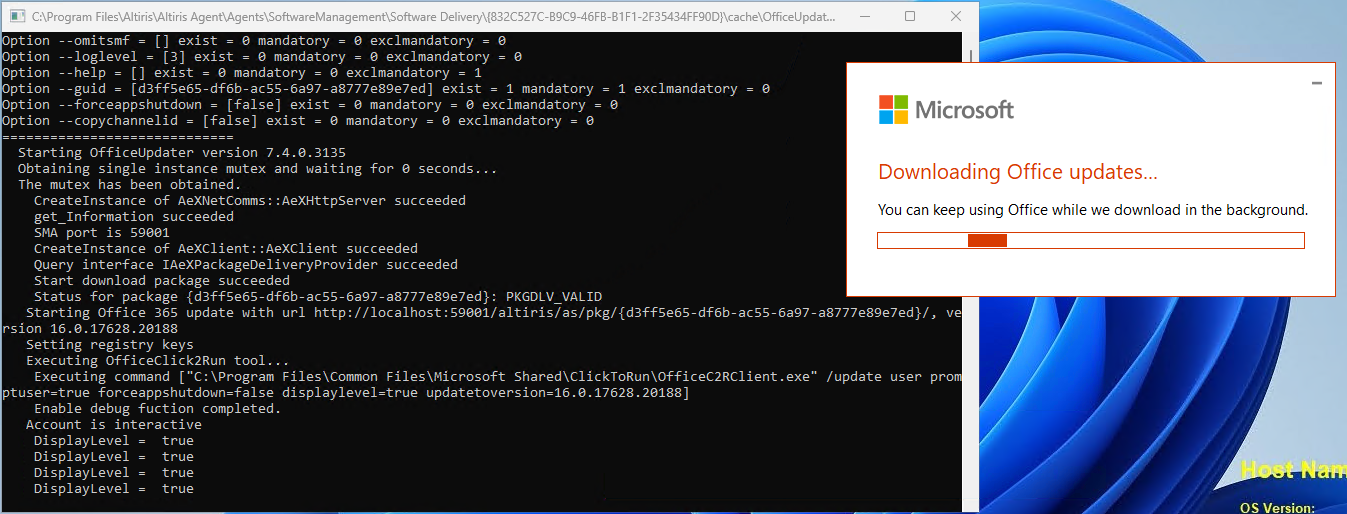test with only the parameter --promptuser=true > also shows the command window from the officeUpdater
Original Message:
Sent: Jul 26, 2024 01:32 AM
From: Fabian De Reyst
Subject: Patching Office365 using OfficeUpdater.exe
it runs already hidden
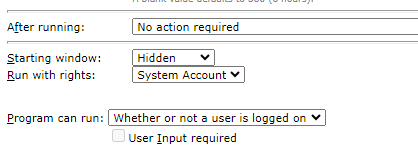
however as soon as you modify the parameter for OfficeUpdater to show the UI to get the office popups, you also get the command window of the OfficeUpdater.exe.
if I put the parameter --showui=false I'm not getting the prompt from promptuser=true
Original Message:
Sent: Jul 25, 2024 11:47 AM
From: Chris Farrell
Subject: Patching Office365 using OfficeUpdater.exe
Hi Fabian,
This KB may help: Deploying Microsoft Office 365 updates with Patch Management Solution
If you click on the package in the Advanced tab of the delivery policy, is the "Starting window" set to Hidden?
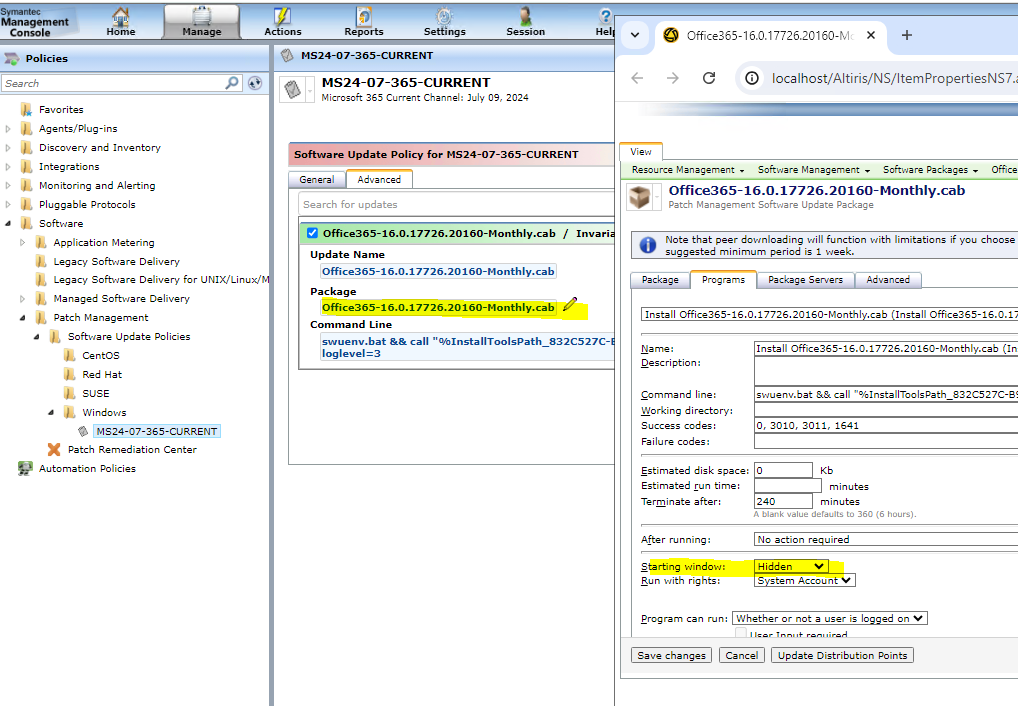
Original Message:
Sent: Jul 25, 2024 09:09 AM
From: Fabian De Reyst
Subject: Patching Office365 using OfficeUpdater.exe
We are using the builtin patching method for updating Office 365. However we notice a lot of failures caused by running office apps. therefor I was changing the commandline of the patch and adding --showui=true --promptuser=true. that is working fine, it shows the user that there is a download of an officepatch and as soon as the download has finished there is a popup that asks the user to close their office apps. All ok but the users are also getting the command prompt window of the officeupdater.exe. Is there a way to suppress this commandline window so we only see the office popups?