HI Community!
I don't know how many customers will be impacted by this - my guess is that it would be a small number - but we have discovered an issue that I wanted to bring to the community's attention proactively in case anyone would be impacted.
In DX UIM 20.4x and prior there was an option in the mon_config_service probe called "policy_mode_enabled" which is normally set to "true" out of the box; most customers have probably never changed this option.
Some customers, though, may have set this to "false" which (in those versions of the product) would disable the creation of Alarm Policies associated with MCS profiles, and would instead allow users to set alarm thresholds directly within the MCS UI for Enhanced Profiles.
This is no longer available in DX UIM 23.4+ so if you are using this option and upgrade your UIM server, you will be unable to change the existing alarm thresholds.
We are currently working on a solution for this and updating documentation accordingly but meanwhile I wanted to put this out there in case it helps prevent any issues for customers who might have changed this setting.
So, in summary:
IF you are still running DX UIM 20.4x or prior; before executing an upgrade, check the configuration on the "mon_config_service" probe on your Primary Hub.
In the <timed> section of the configuration, look for "policy_mode_enabled."
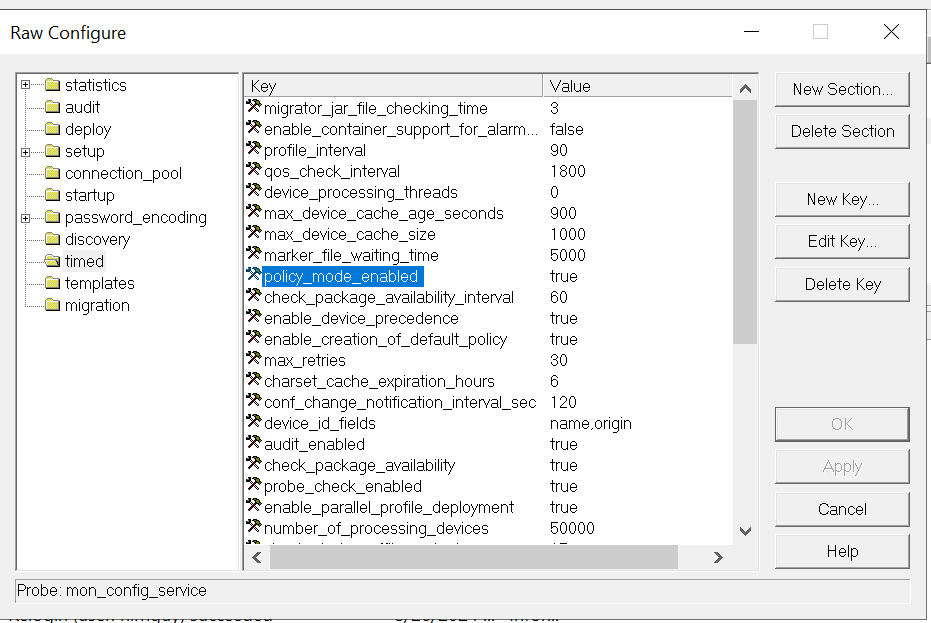
If this is set to "false", do not upgrade and please open a ticket with Broadcom Support so that we can work with you to prepare.
We are working on a solution and I will update this thread when it is available.