So I eliminated this LOAD REORG SETTINGS job entirely and just run the REORG and UNLOAD Reorg. This was we do not use that STORE object at all as we keep the clients we need to perform the maintenance on in a static VARA object.
Thank you for the support and information provided. It was very helpful.
Original Message:
Sent: Mar 11, 2025 04:49 AM
From: Markus Embacher
Subject: LOAD REORG SETTINGS from the Maintenance Workflow in client 1 is aborting after upgrade to AE v24.3.0
Hi Cristian,
I assume that the file gets downloaded from the STORE object to the server where the reorg process runs. Please replace reorg.uc_data.txt in the STORE object STORE.REORG_SETTINGS by an updated 24.3 transport case.
Regards, Markus
Original Message:
Sent: Mar 11, 2025 04:35 AM
From: Cristian Suciu
Subject: LOAD REORG SETTINGS from the Maintenance Workflow in client 1 is aborting after upgrade to AE v24.3.0
Hello Markus,
This is the was the maintenance workflow was provided to us when the system was configured by Automic back in 2017.
We only have this job in the DEV instance. It looks like for our Staging and Production the maintenance workflow is different.
The Load Reorg Settings jobs is using a reorg.un_data.txt to get the input.
2025-03-10 09:35:25 - U02001095 Job '440163396' requested task-specific ressource '1:STORE.REORG_SETTINGS/REORG.UC_DATA.TXT'.
2025-03-10 09:35:25 - U02001097 Job '440163396' use task-specific ressource '1:STORE.REORG_SETTINGS/REORG.UC_DATA.TXT' - '/borisg6ap/ae24/Agents/linux/resources/0001/0440163396/reorg.uc_data.txt'.
but this txt file is not in that location. I think it is being created when the job starts and then gets removed before it ends.
I can see that it is present in the STORE object. I need to mention that this STORE object we are seeing in our DEV instance, we are not seeing in our other instances since the logic of the maintenance workflow is different.
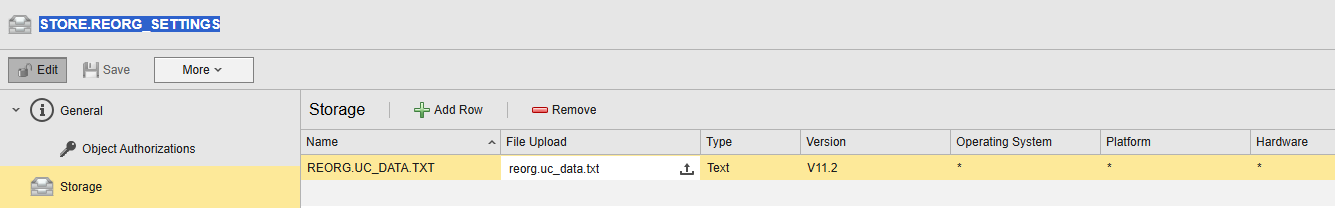
How can we find where we have that txt file actually stored so that we can modify it from v11.2 to v24.3.3
Thank you,
Cristian
Original Message:
Sent: Mar 11, 2025 02:25 AM
From: Markus Embacher
Subject: LOAD REORG SETTINGS from the Maintenance Workflow in client 1 is aborting after upgrade to AE v24.3.0
Hi Cristian,
I'm assuming you created an extra step which runs before the reorg process in order to load the settings into a client. It looks like that transport case was created in version 11.2
To be honest, I don't know whether this very old format is still compatible or not. We are not testing to import an 11.2 transport case into at 24.3 system.
There are 2 options:
1) Try specifying the -Y parameter at DBLoad to specify the encoding which was used to create the transport case file in 11.2
2) Create a new transport case based on 24.3 and replace the old 11.2 with the new one. Use the new one going forward.
Regards, Markus
Original Message:
Sent: Mar 10, 2025 08:50 AM
From: Cristian Suciu
Subject: LOAD REORG SETTINGS from the Maintenance Workflow in client 1 is aborting after upgrade to AE v24.3.0
Hello,
Last week we upgraded our AE to version 24.3.0. All is working well so far except for the Maintenance workflow that we are running daily in our client 1.
The first job in the workflow is JOBS.GENERIC.LOAD_REORG_SETTINGS and it is aborting with the following error message:
we did not see this issue when upgrading to v21.0.5. Anyone else seen this error or know what might caused it?
20250310/093530.696 - U00038091 Change application directory to '../db/'.
20250310/093530.699 - U00038081 Version of database objects: '24.3.0+hf.2.build.1736841832833'
20250310/093530.699 - U00038036 Version check result:
Version and status of database: '24.3'/'READY'.
Version and content of data file: '11.2'/'TRANSPORT'.
Version of database objects: '24.3.0+hf.2.build.1736841832833'
Loading in mode 'TRANSPORT'.
20250310/093530.926 - U00038057 Checking input file(s). . .
20250310/093530.926 - U00038056 Importing into client '1001'.
20250310/093530.943 - U00021105 Unknown record type in input file SA=''.
Error code = 1
Application return code = 1
RETURN_CODE 1