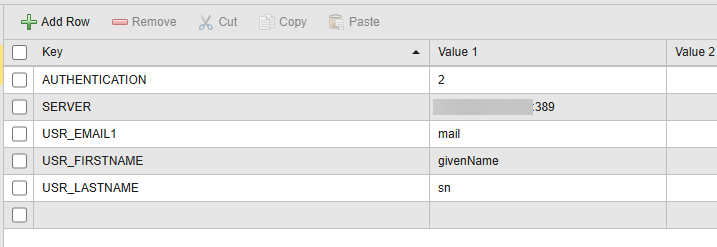Thanks for response.
Issue resolved. Able to login to UC4 UI after adding parameter "USE_DISTINGUISHED_NAME" to VARA: UC_LDAP_*.
-------------------------------------------
Original Message:
Sent: Jul 30, 2025 02:01 AM
From: Peter Grundler
Subject: LDAP no longer working after 24.3 upgrade from 21.0.11
Hi,
if you use DN information to identify the user please check if the parameter "USE_DISTINGUISHED_NAME" is configured in your LDAP variable. Recently this was the reason for another customer.
regards,
Peter
------------------------------
Automic Certified Professional/Expert & Broadcom Knight
Original Message:
Sent: Jul 30, 2025 01:48 AM
From: Murali krishna
Subject: LDAP no longer working after 24.3 upgrade from 21.0.11
Hi Marcin Uracz and Peter Gross,
Thanks for quick response.
After setting Parameter "TLS=N" to LDAP configuration VARA :UC_LDAP_* , Synchronize is working for LDAP user.
When try to login in UI below error. User credentials are correct because same working in V21. Please let me know if any other setting to change.
Exception 'javax.naming.AuthenticationException: "[LDAP: error code 49 - 80090308: LdapErr: DSID-0C090597, comment: AcceptSecurityContext error, data 52e, v4563^@]"'
Original Message:
Sent: Jul 30, 2025 01:03 AM
From: Marcin Uracz
Subject: LDAP no longer working after 24.3 upgrade from 21.0.11
Hi,
There is a small difference between V21 and V24 when it comes to LDAP. V24 assumes TLS is on. Here the part of the UC_LDAP_EXAMPLE:
In V21 it was this way:
And no surprise here, the default was N.
Once you upgrade to V24 and do not have explicitly set TLS to N in your UC_LDAP_ * settings, the engine will assume it is supposed to open a TLS connection using a non-tls endpoint 389, which in the end causes the server to reset the connection as it does not expect a TLS connection on that port.
Meanwhile this was added to the incompatibilities documentation:
https://docs.automic.com/documentation/webhelp/english/ALL/components/DOCU/24.4.0/Automic%20Automation%20Guides/Content/Installation_Upgrade/CheckIncompatibilities_21012_240.htm
"If you have a non-TLS LDAP connection, before updating, check your configuration in the TLS key in your UC_LDAP_EXAMPLE variable and add TLS=N if it does not already exist. See UC_LDAP_EXAMPLE - LDAP Connection Variable."
EDIT: Peter was 1 Minute faster ;) +1 what he said ;)
------------------------------
Cheers,
Marcin
Original Message:
Sent: Jul 29, 2025 09:43 PM
From: Murali krishna
Subject: LDAP no longer working after 24.3 upgrade from 21.0.11
Hi Ben Baez and Team,
we are also facing same error after upgraded to 24.4 from version 21. Please share me details if you find the solution
U00045033 Log on to LDAP server 'ldapad.server.abc.abc.abc:389' with user 'prod.ad.abc.abc.abc.com\user1'.
U00045014 Exception 'javax.naming.CommunicationException: "ldapad.server.abc.abc.abc:389"' at 'com.sun.jndi.ldap.Connection.<init>()'.
U00045015 The previous error was caused by 'java.net.SocketException: "Connection reset"' at 'sun.nio.ch.NioSocketImpl.implRead()'.
U00045040 LDAP check with logon user ''prod.ad.abc.abc.abc.com\user1' failed
Original Message:
Sent: Feb 20, 2025 01:25 PM
From: BEN BAEZ
Subject: LDAP no longer working after 24.3 upgrade from 21.0.11
One thing that I have noticed that makes me thing there is some sort of mapping situation is that when I look in at a successful login in V21.0.11 the message is as follows.
U00003205 Logon of 'Ben Baez' ('USERNAME/DOMAIN.LOCAL'), client: '0010' accepted by host 'SERVER'. Client version = '21.0.11+build.1720086822060', type='Java-API' (connection='*CP003#00000027').
In V24.3 the failure shows
U00045033 Log on to LDAP server 'domain.local:port' with user 'DOMAIN.LOCAL\USERNAME'
I'm not sure if this is just how the logging is displayed or if it is passing the credentials backwards and this is why it is failing.
Original Message:
Sent: Feb 18, 2025 10:41 AM
From: BEN BAEZ
Subject: LDAP no longer working after 24.3 upgrade from 21.0.11
Hello,
I've recently deployed a 24.3 test instance to test out upgrading our 21.0.11 environment. I've run into a snag with the LDAP integration after the upgrade. LDAP no longer works using the same settings as our 21.0.11. I've tried a few different configurations listed out in the documentation, but nothing seems to change and the error is shown below. The documentation indicates TLS is optional for an on prem deployment so I wouldn't think we would need to stray from our original settings. Did anyone else experience this type of situation on an upgrade? Any help is appreciated
The error I am seeing in the WP log is
Error in WP log (I've removed references to the domain and user account)
20250205/145650.588 - 46 U00045033 Log on to LDAP server 'domain.local:port' with user 'DOMAIN.LOCAL\MYUSERNAME'.
20250205/145650.595 - 46 U00045014 Exception 'javax.naming.AuthenticationException: "[LDAP: error code 49 - 80090308: LdapErr: DSID-0C090511, comment: AcceptSecurityContext error, data 52e, v4563 ]"' at 'com.sun.jndi.ldap.LdapCtx.mapErrorCode():3259'.
20250205/145650.598 - 46 U00045040 LDAP check with logon user 'DOMAIN.LOCAL\MYUSERNAME' failed.
Here is our functioning configuration for 21.011