Hello,
I would suggest to go through the following KB Article: Process Monitoring cleanup for CA Automic Workload Automation with Oracle Database
This article speaks about the "Process Monitoring" cleanup process. As the article clearly highlights, use this method for any of the following situations:
- Emergency: Remove specific Tasks after any kind of loop which activated Objects multiple times.
- General clean up: Remove all or specific Tasks, for example after any kind of duplicating the Automation Engine database.
- Specific Tasks: Remove single Tasks, which doesn't react to any standard action.
However, you would still have to make necessary modification to the statement given below or in the KB article. Like I have replaced the status code given in the KB article with the status code of "Unknown" state i.e., 1543. It is highly recommended that you consult your DBA before executing this query. Also, as the KB article suggests, use the SELECT statement before executing the DELETE statement on the database. Since any changes done using this DB statement will be permanent and irreversible. Hence use this query when you are absolutely sure on the objects you are using it for.
Kindly note that, the statement is tailored for Oracle DB. In case you are using a different database, you would have to tweak the statement to fit to your DB syntax.
select EH_CLIENT, EH_OTYPE, EH_NAME, EH_AH_IDNR from EH where EH_CLIENT = <client number> and EH_OTYPE = 'JOBS' and EH_STATUS = 1543 and EH_STARTTIME < to_date ('2024-05-20 00:00:00', 'YYYY-MM-DD HH24:MI:SS') and EH_HOSTDST like 'WIN%';
For any further information related to the query or its execution, please reach out to the Broadcom Support.
Original Message:
Sent: Jan 28, 2025 12:20 PM
From: Ashmitha Ashmitha
Subject: JOBS falls in unknown status
Hi All,
We have a few jobs running under a workflow. We want to cancel one of the jobs, which is in blocked status, but when we try to cancel it, we can't find the cancel option. We also tried to change the status manually, but we couldn't. We are getting below error message,
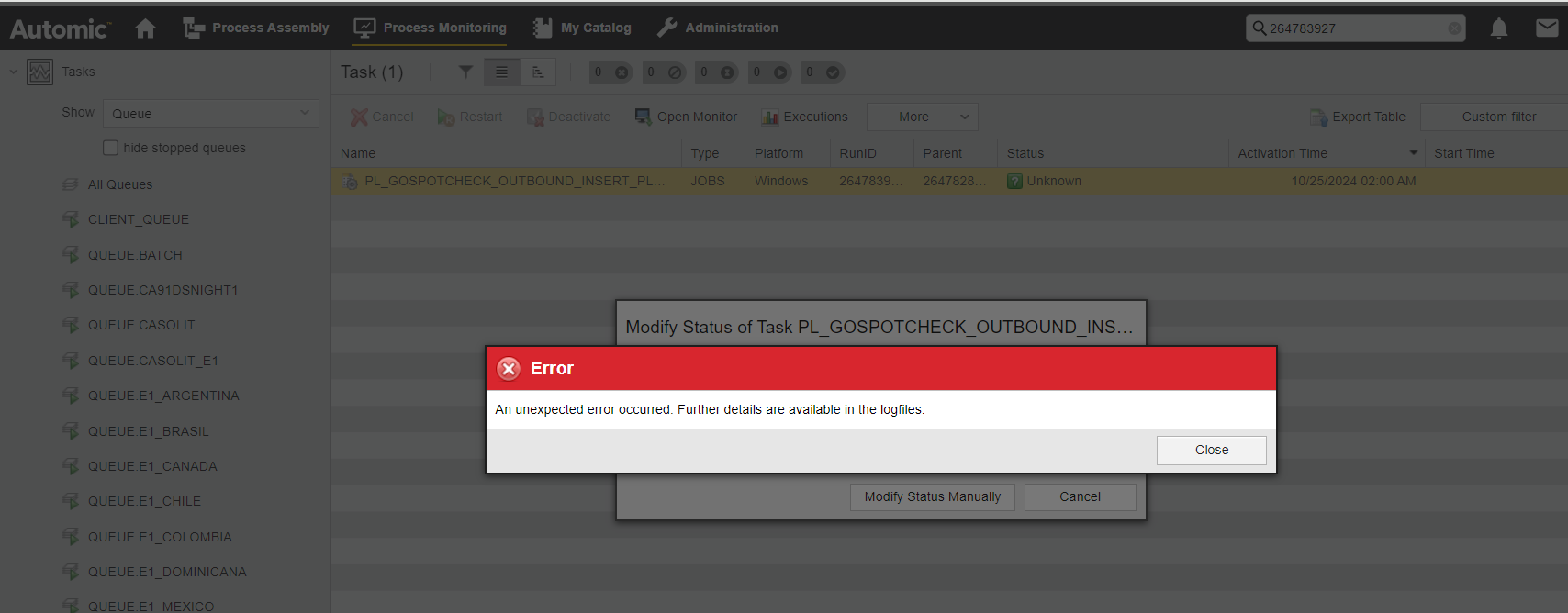
Below is the job report and it's status,



Please help us to cancel the job.
Thanks and regards,
Ashmitha