Hello Altiris Community,
I would like to ask if someone else is facing this issue we are facing and it is a big headache for us:
Summary:
- system affected - Altiris desktops
- Version - 8.7.1
- Point fix - SMA_SMP_8_7_1_PF_v8_20Feb2024
When Windows 11 devices tries to establish connectivity with the Notification Server via CEM, it fail with error:
Unknown Host (0x80072AF9)
The solution provided in the community for this error is not valid for us, as it seems that the issue is related with the TLS 1.3 communication.
In our case we have:
- Communication profile: All TLS versions enabled
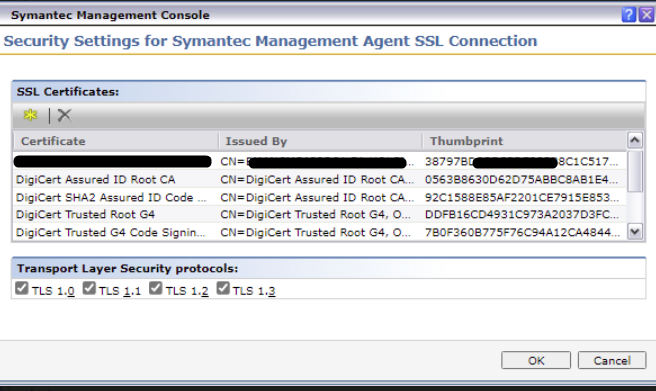
- Non-compliant configuration: TLS 1.3 over TCP disabled (Workarround used to fix the console access after upgrade the NS to Windows 2022, last year)
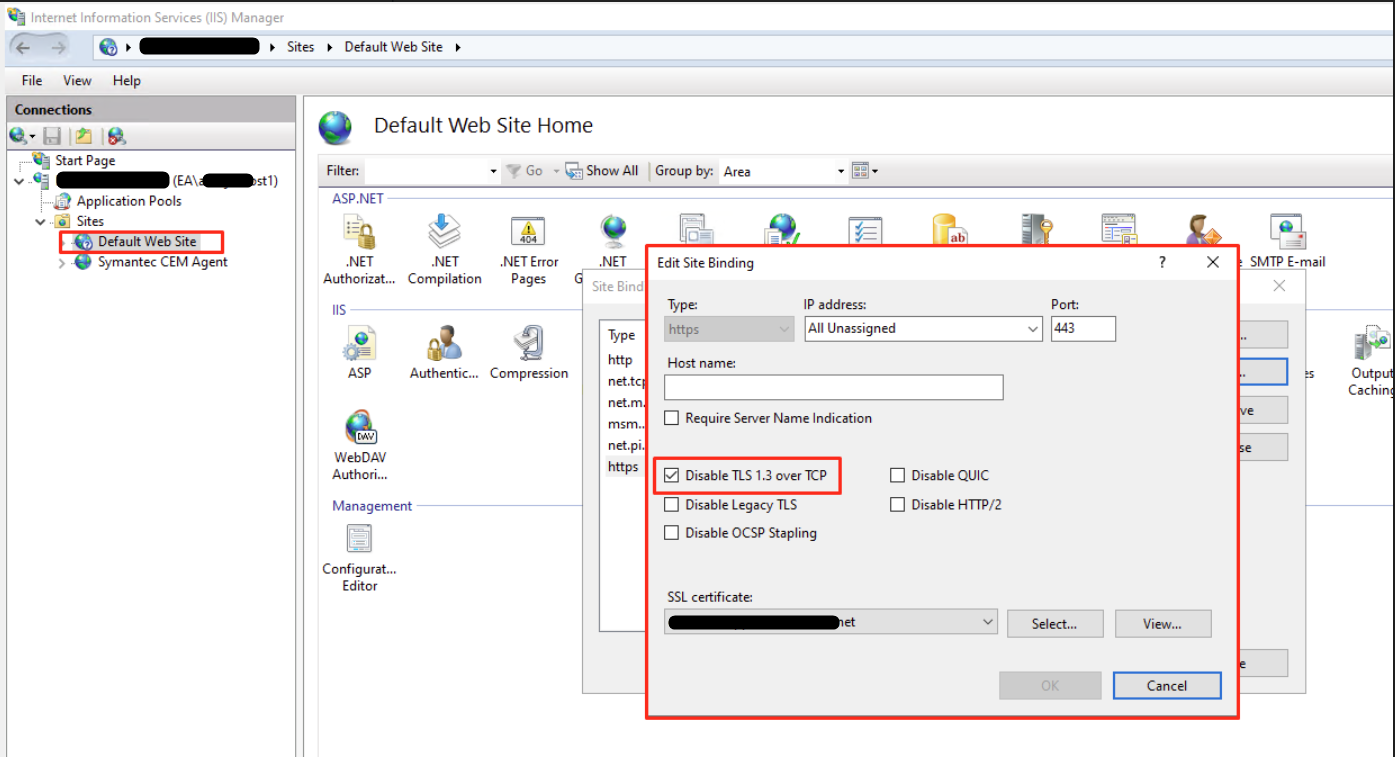
So basically Windows 11 devices failed to connect with the NS using CEM mode only if TLS 1.3 is enabled from the client side.
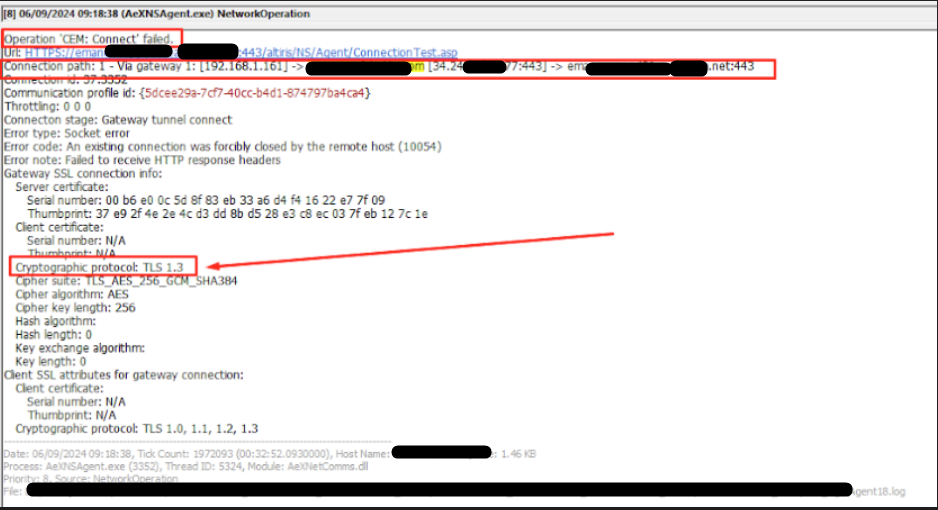
Note:
The issue only happens when:
- CEM mode is enabled.
- VPN is disabled.
Workaround:
Enabling TLS 1.2 + Disabling TLS 1.3 --> the client establishes communication with the CEM gateway. Doing only one fo the two steps, the workaround does not work.
We have a Broadcom incident opened but we were wondering if the same issue was not happening to other customers, because at the end we dont have anything special in our configuration...
Thanks a lot for your feedbacks.