HI Luis,
Unfortunately this is not possible for every single error/exception that occurs. If you have 100s or 1000s of applications with 100s of errors you would get millions of emails.
The only thing you can do is alarm on the "Backends|Webservice https://server:port/foobar:Errors Per Interval" metric specifically to send emails about that web service.
Mahalo,
Guenter
------------------------------
Mahalo,
Guenter Grossberger
Solution Engineer, Observability & AIOps EMEA Team Lead | IMS Division | Enable Yourself on AIOPS
Broadcom Software
------------------------------
Original Message:
Sent: Mar 05, 2025 11:23 AM
From: Luis Braum Garcia Vargas
Subject: Is there any way to send the errors that appear via email?
hi Guenter , thanks for your help i am using APM 10.8 but my idea is try to send this messages errors by mail not only the alert that said the there are errors. in order to try to send more information in the alarm.
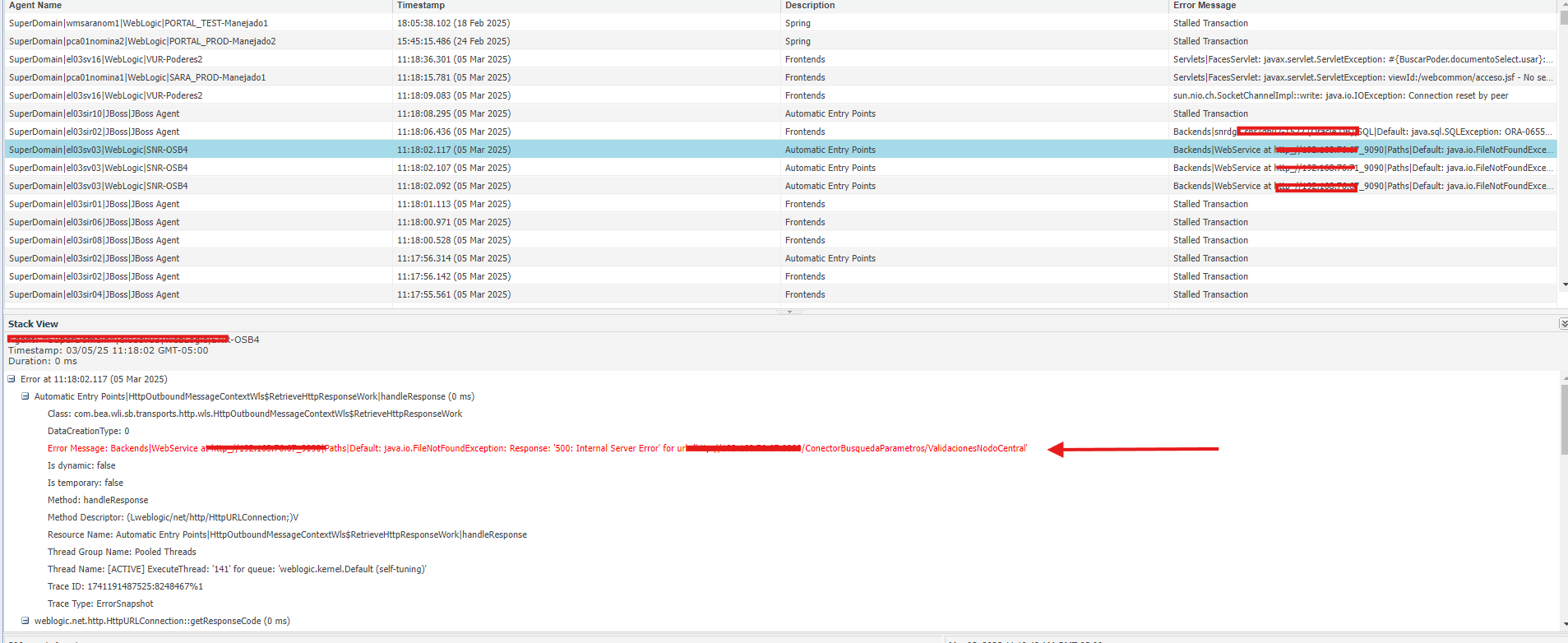
Original Message:
Sent: Mar 04, 2025 04:58 AM
From: Guenter DI Grossberger
Subject: Is there any way to send the errors that appear via email?
Hi Luis,
Are you on APM 10.8 (Classic) or DX APM SaaS/24.x on-premise?
Alerts and email notification are easiliy configured on both.
For APM 10.8 (Classic):
- First go to Management in WebView and create an email action by clicking on "Elements > New Action > New Send SMTP Email Action" and configure it with email server and recipients. For each set of recipients create a separate action,
- The easiest way to configure an alert is to go to the metric (e.g. Average Response Time or Errors Per Interval) in the Investigator/Metric browser, right click on the metric and select "New Simple Alert from Metric <your metric>",
- Configure the Danger and Caution thresholds, add your email action, select the "Active" checkbox and click Apply to create your alert.
- You can also test the action here, too.
- If you want to edit your alert, e.g. make it more generic to match multiple agents/servers/..., look for the same name as the alert under "Metric Groupings" and edit the Expressions there. See my blog on Regular Expressions That I Use Regularly for help with that. Defining the metrics (in the metric grouping), the thresholds, conditions and notification actions (in the alert) and the actions separately allows for reuse (e.g. of metric groupings in dashboards, actions in multiple alarms) and easier maintenance.
For DX APM/DXO2:
- Go to Settings/Notification Channels and create a new email channel. Make sure that the email server is configured by your tenant administrator.
- Next go to Settings/Create Policies create a policy to define conditions when the notification should be sent (and when not).
- Finally go to Settings/Alarms and create an alert and use the policy for alerting.
- Here the policies de-couple the notifications from the alarm definitions even more than in APM Classic.
Mahalo,
Guenter Grossberger
Solution Engineer, Observability & AIOps EMEA Team Lead | IMS Division | Enable Yourself on AIOPS
Broadcom Software
Original Message:
Sent: Mar 03, 2025 10:07 AM
From: Luis Braum Garcia Vargas
Subject: Is there any way to send the errors that appear via email?
I would like to know if anyone has had the opportunity to configure in some way to send the messages that the agents detect and that we see in the investigator so that, for example, if the error threshold per interval is exceeded, some of those errors that we see in the investigator that are the ones that cause said alert can be attached.