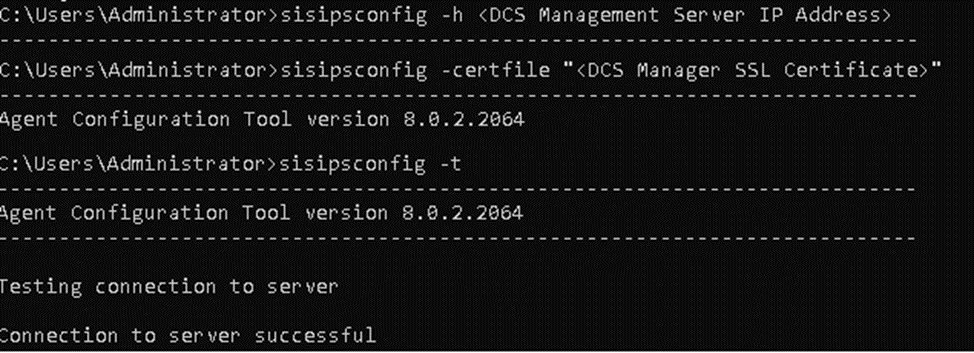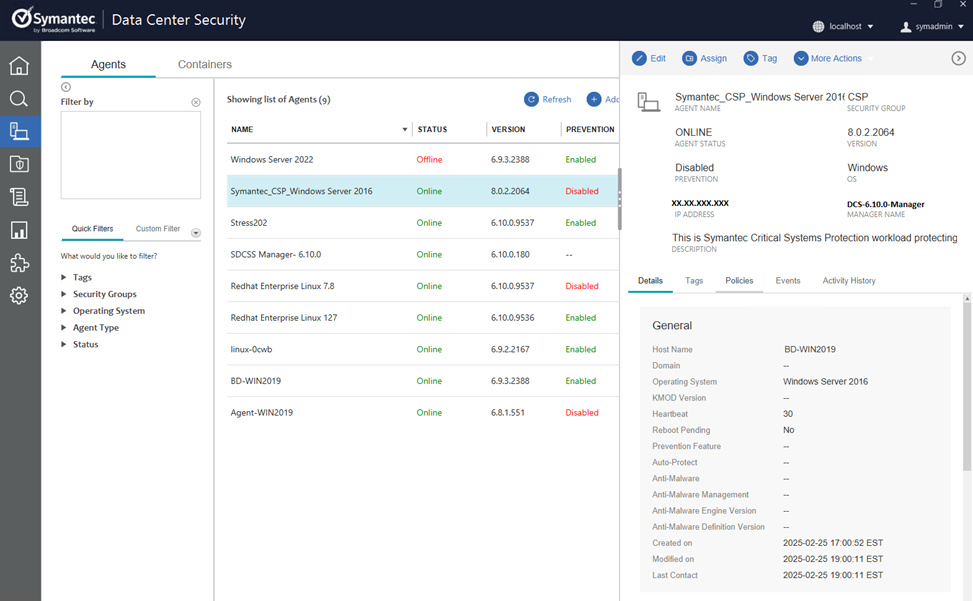Symantec strongly recommends planning and fully migrating over to Symantec Data Center Security solution as soon as possible, but we also recognize replacement of CSP agents can take some time. In these special cases this KB is intended to provide detailed steps to register and manage CSP windows agent with DCS 6.10.0 Management Server.
Pre-Requisites
- DCS Management Server 6.10.0 is installed and functional
- CSP policy pack is available is available to import. (CSP policy name is something like "SCSPPreventionPolicyPack-v8.0.0-m8.0.0-20240x0xxx.zip)
- DCS agent certificate (agent-cert.ssl)
Steps
- 1. Login to DCS 6.10.0 management Console (https://knowledge.broadcom.com/external/article?articleNumber=387189)
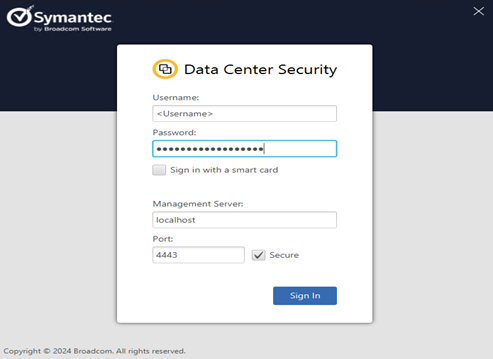
-
Go to "policies" tab and "More Actions" and Click "Import"
[Policies -> "More Actions" -> "Import"]
3. Select policy zip from your disk and Click Open
4. Now in policies Tab click "Add" and select "Default Policies"
[Policies -> "Add" -> "default"]
5. Choose imported policy pack and CSP policy version is v8.0.0*
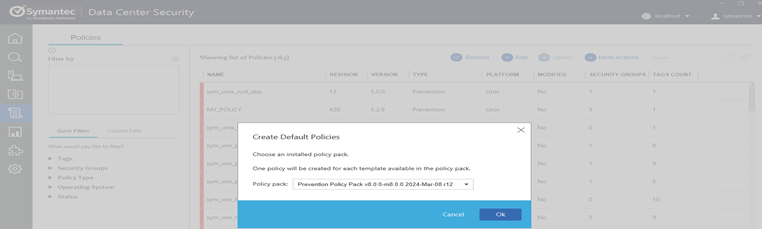
6. Now create a "Security Group" something called CSP
a. To create Security group go "Security Group" and click Add and configure your CSP Security Group
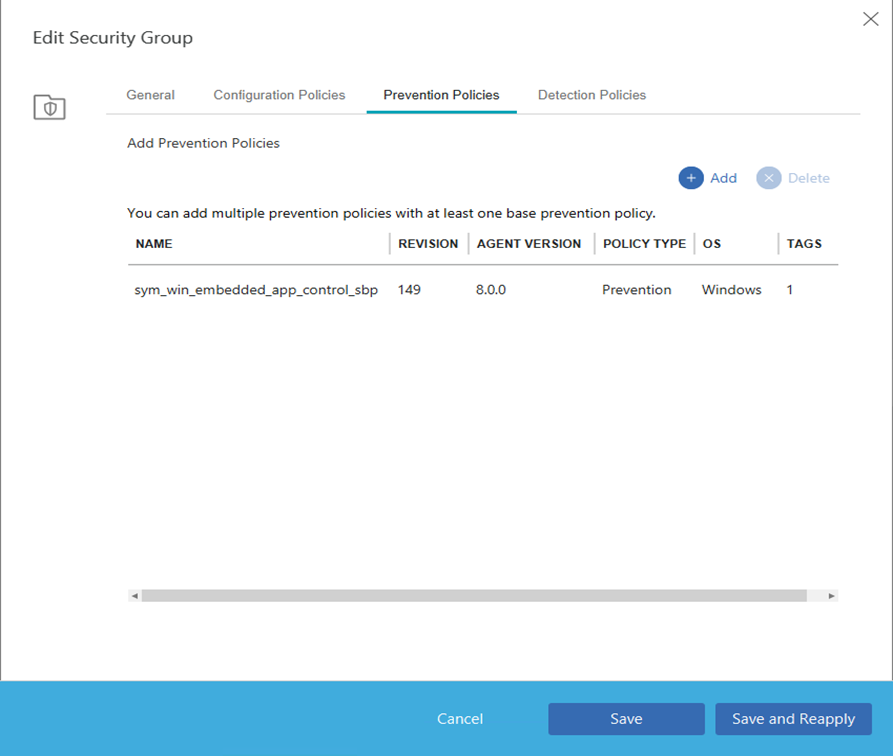
7. Install the CSP agent or point the existing CSP agent to DCS manager using sisipsconfig tool