Hello Kiran,
I hope that I understood you right. You want to pass each pair of values to an windows-job. Without been tested I would try:
:set &hnd#=prep_process_var(ref_sql_vara)
:process &hnd#
:pset &vk# = get_process_line(&hnd#,2)
:pset &value# = get_proces_line(&hnd#,3)
:print &vk#
:print #value#
:SET &ACTOBJ# = ACTIVATE_UC_OBJECT ( "<name of win-job>" ,,,,, PASS_VALUES)
:endprocess
:close_process &hnd#
For each activation the windows-job will get the values of a new line in the variables &vk# and &value#.
Regards,
Bernhard
Original Message:
Sent: Aug 27, 2024 01:26 PM
From: Kiran Kumar Vasanthavada
Subject: How to pass two values from a sql vara to trigger a batch job
Hello All, i am working on use case for service desk from automic side. In this use case i am able to fetch values of table using sql vara and storing in sql vara and printing the output using pre process in sql job
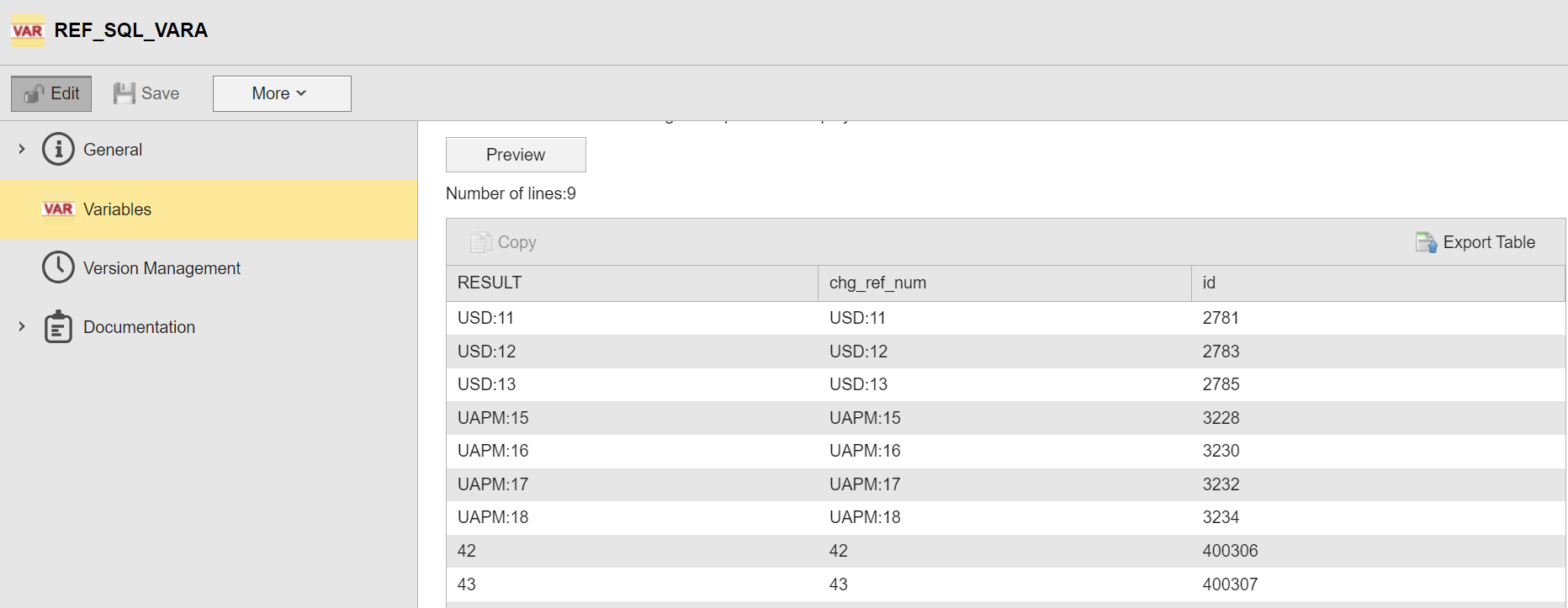
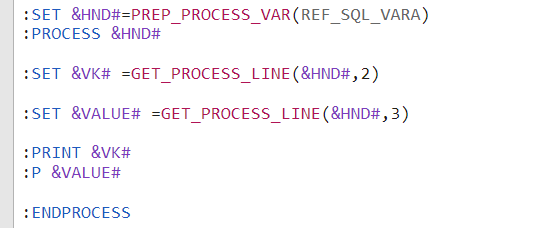
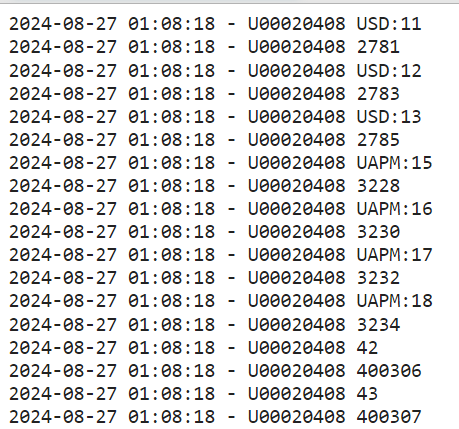
so now i want to trigger a batch script by passing two parameters i.e USD:11, 2781 and should keeps on incrementing till the last values, so for every row values i want to trigger batch script and it should keeps on triggering the batch script for all the rows one after other. So how to pass these values to a execute a batch script in windows job. Please suggest me.
Regards,
Kiran Kumar Vasanthavada.