1st thing is set up LDAP in Client 0
In DIV_VARIABLES
Duplicate UC_LDAP_EXAMPLE - name it for your system

In the UC_LDAP_YOURSYSTEM
add your LDAP Server Name:Port#, then answer the rest of the options.
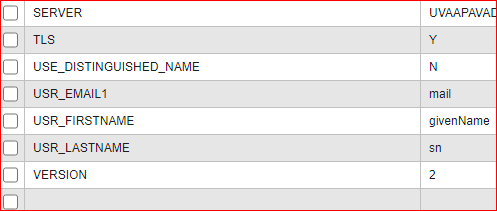
for each user, check the LDAP connection.

I use Windows server:
If you want to use the LDAP tools, in the Engine folder
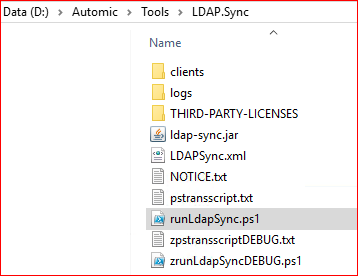
Update the LDAP.SYNC.XML file with
Configuring LDAP Sync (automic.com)
<Connection serverName="MyCompany AD02"
directoryType="AD"
url="mycompanyad02:389"
useSSL="false"
connectionTimeout="0"
readTimeout="120"
searchTimeout="60"
username="mydomain\myuser"
password="mypassword"
/>
I use User Groups, so I updated the client_***.xml
ae=my automic user group then LDAP is the name of the AD group.

I set up a PowerShell script to execute the LDAP SYNC Jar file.
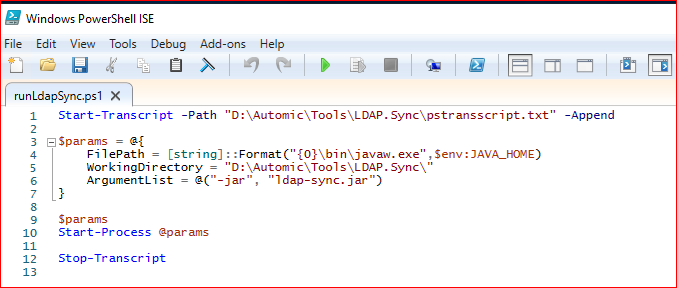
Then I created an Automic Job to run the PowerShell script, however often you want

Here's a snip from the LDAP Log on the server to show what it does.
Once your users are added to the AD group, run the LDAP job, your Users should be added to the appropriate Automic User Group automatically.
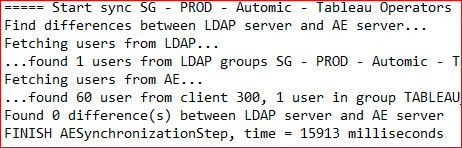
Original Message:
Sent: Apr 12, 2024 07:52 AM
From: Keld Mollnitz
Subject: Getting started with LDAPSync
Dear Community members,
In order to become compliant with my Company's IAM Guidelines, I'm planning to LDAPSync across all out Automic environments.
If you are using LDAPSync today or have any experience with it, I would happy to receive any feedback from you.
/Keld.