Original Message:
Sent: Jul 21, 2025 04:06 AM
From: Mohamad Sukry Ilias
Subject: Facing issue while try to install Version 8.7
Hi @Igor Perevozchikov,
Good day to you.
What need to be check on the logs?
Kindly advise.
Regards,
Sukry
Original Message:
Sent: Jul 21, 2025 02:52 AM
From: Igor Perevozchikov
Subject: Facing issue while try to install Version 8.7
There is no restrictions to install ITMS 8.7.3 or ITMS 8.8, therefore SIM should allow this choice.
Unfortunately I do not have this problem on clean installed Windows 2019 Server (.NET 4.8 runtime installed and all latest Windows Updates installed) using SIM 8.7.4035 or 8.8.x version.
I can select ITMS 8.7.3 or ITMS 8.8 without this error dialog appearing, so it seems like something especial is causing this problem on your affected Windows 2019 Server.
Example from my side where default filters are used and just checked "Show All versions" check box, scrolled down and select ITMS 8.7.3 for further installation
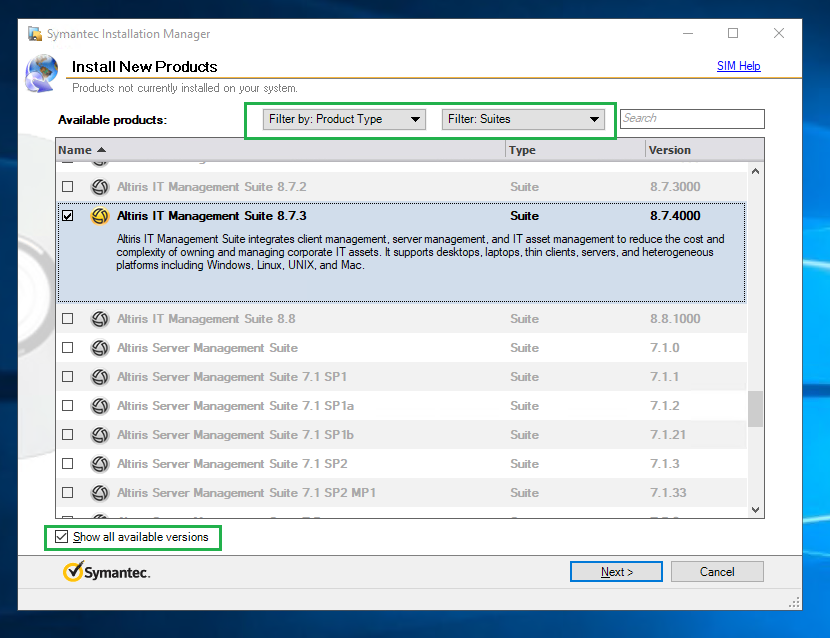
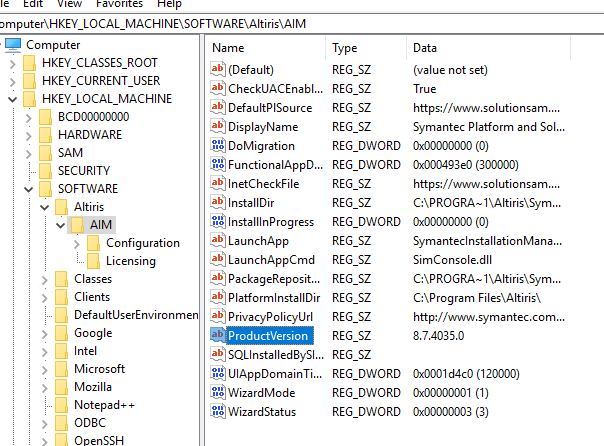
To investigate this problem, please gather all available SIM logs from this location and provide for Support.
C:\Users\useridusedduringinstall\AppData\Local\Temp\2\SIM Logs\
Best regards,
IP.
Original Message:
Sent: Jul 21, 2025 12:47 AM
From: Mohamad Sukry Ilias
Subject: Facing issue while try to install Version 8.7
Hi @Igor Perevozchikov,
Good day to you.
But the concern is why we get the error when try to install version 8.7 but no issue for 8.8?
Because we try to install the version as customer to stimulate something for test.
That was our query if you check the first post.
Kindly advise.
Thank you.
Regards,
Sukry
Original Message:
Sent: Jul 21, 2025 12:03 AM
From: Igor Perevozchikov
Subject: Facing issue while try to install Version 8.7
Good morning Mohamad Sukry Ilias!
SIM version can be found in registry
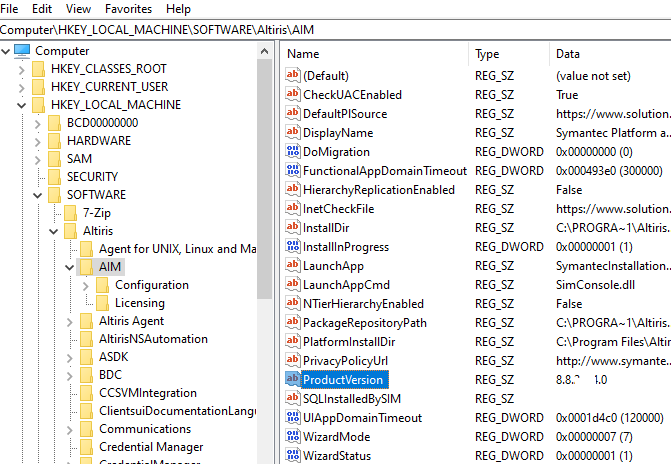
If version isn't 8.8.x and still 8.7. then please ask support to provide latest SIM 8.8.x installation package.
Windows 2019 Server is with internet or without?
What IIS features you have installed on this affected Server? Please run this powershell script Get-WindowsFeature | Where-Object {$_.InstallState -eq "Installed"}
Best regards,
IP.
Original Message:
Sent: Jul 17, 2025 05:44 AM
From: Mohamad Sukry Ilias
Subject: Facing issue while try to install Version 8.7
Hi @Igor Perevozchikov,
Good day to you.
We already as the screenshot, here the answer from your question:
- Symantec Installation Manager opens and you see this error dialog immediately or when you choose "Show all versions" and select ITMS 8.7.3 product for further installation?
After when I choose "Show all versions" and try to select the ITMS 8.7 product, then it showed the error.
- What version of SIM you have?
SIM for ITMS 8.7.3
Kindly advise.
Thank you.
Regards,
Sukry
Original Message:
Sent: Jul 17, 2025 05:16 AM
From: Igor Perevozchikov
Subject: Facing issue while try to install Version 8.7
Can't reproduce same problem
Just in case, I have Symantec Installation Manager 8.8.1033 version installed on Windows 2019 Server (with latest Microsoft Updates installed)
After opening a SIM, choose "Solutions" from filters drop-down menu
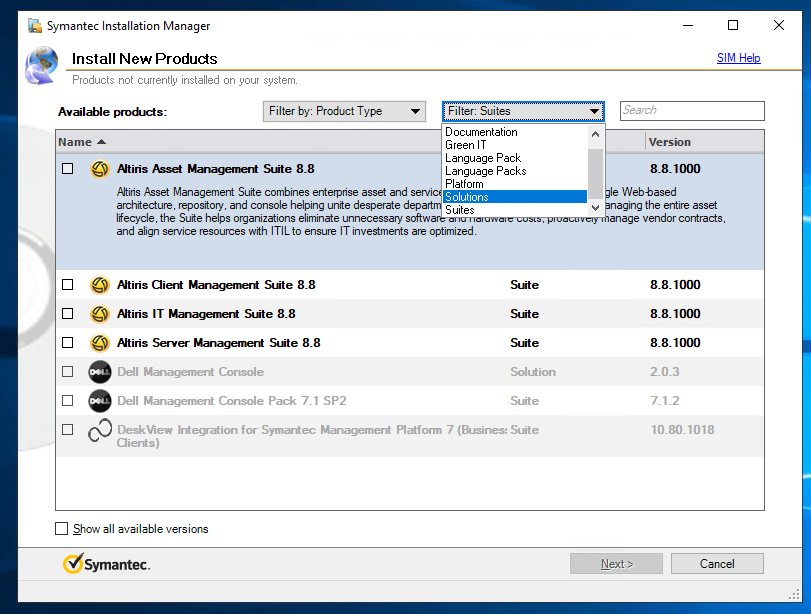
After this check "Show all available versions" checkbox and scrolling down/up to find and select required product(s) 8.7.3 version for further installation
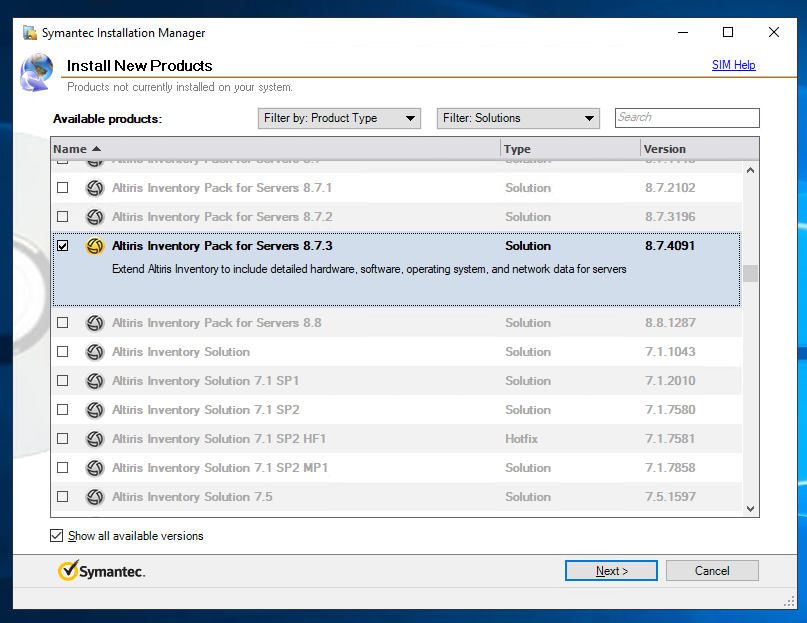
Best regards,
IP.
Original Message:
Sent: Jul 17, 2025 01:38 AM
From: Mohamad Sukry Ilias
Subject: Facing issue while try to install Version 8.7
Hi All,
Good day to you.
I need the advice, we try to install version 8.7, and we got below error:
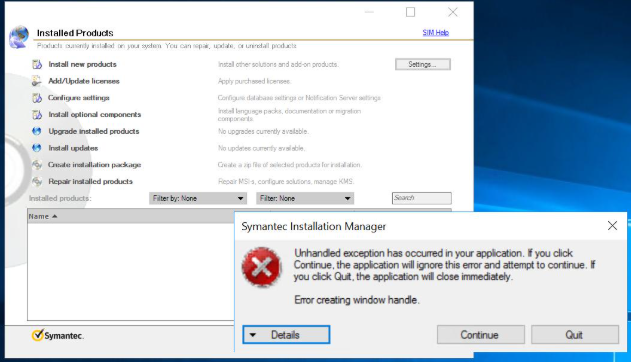
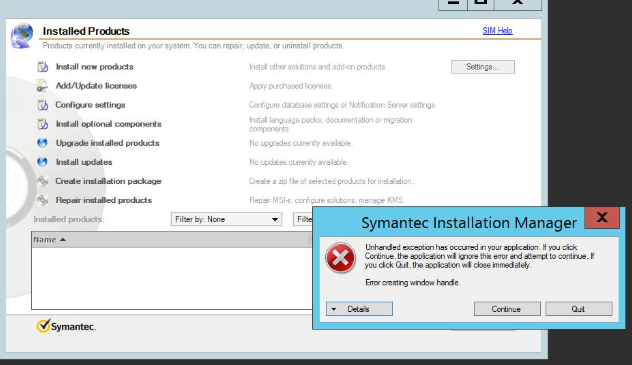
But there no issue when try to install version 8.8, may I know this happened?
Did this because the version 8.8 already been release so version 8.7 cannot be installed?
Server using Windows Server 2019.
Kindly advise.
Thank you.
Regards,
Sukry