Original Message:
Sent: Oct 04, 2024 09:09 AM
From: Ravishu Arora
Subject: Export a dashboard to PDF from page dashboard without data
Hi Miller,
You can try this workaround for this issue by the following steps :
- Go to js.config.properties file located at Nimsoft\probes\service\wasp\webapps\cabijs\WEB-INF\
- Change the chrome/chromium path in js.config.properties file (check Google Chrome properties on that machine and edit the following value. chrome.path = "INSTALL_DIR/Google/Chrome/Application/chrome.exe (replace \ with /).
- In js.config.properties change chrome.page.timeout to 900.
- Restart CABI
- Restart wasp
This should hopefully resolve the issue, but if it persists, please open a support case and we shall look into it.
------------------------------
Principal Product Manager
Broadcom Software
Original Message:
Sent: Oct 03, 2024 12:39 PM
From: Miller Echagarreta
Subject: Export a dashboard to PDF from page dashboard without data
Hi Garin, the issue happen from schedule option (automatic) and dashboard (view/designer) manually.
I see the PDF is not zero, but if is empty...!!!

In fact, UIM has programmed send to me a dashboard all days 7 o' clock.
This is the size of the pdf working with data, Sep 10.
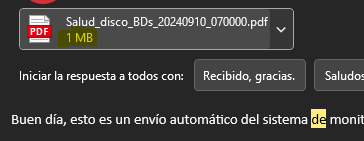
PDF not working without data (empty) the Sep 11. So the 11 started the issue...!!!
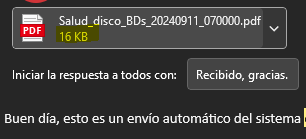
Original Message:
Sent: Oct 03, 2024 09:38 AM
From: Garin Walsh
Subject: Export a dashboard to PDF from page dashboard without data
If you check the report scheduler, there should be a link on the schedule that ran the report to the log file from the generation - that might help.
Can you generate the pdf manually from the option on the report viewer/designer?
Also, is the pdf generated zero bytes in size or is it a valid PDF of a blank page?
Original Message:
Sent: Oct 03, 2024 09:33 AM
From: Miller Echagarreta
Subject: Export a dashboard to PDF from page dashboard without data
Hi Everyone
I have UIM 20.4 CU9, and sicen 1 month when i export a dashboard as PDF the pdf file is white, without data...
I don't have any change on UIM
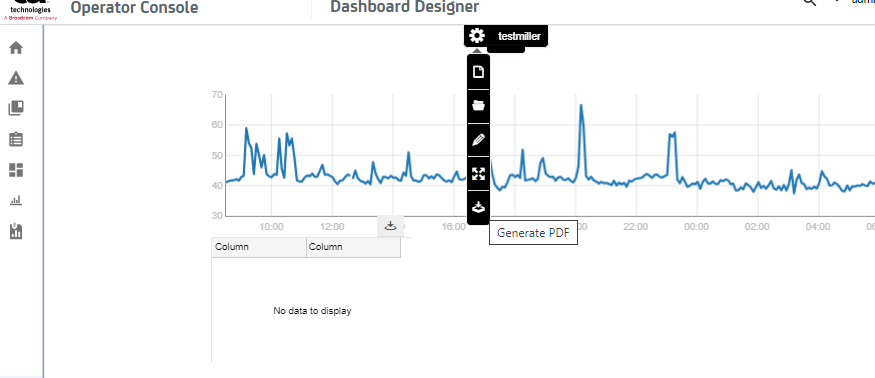
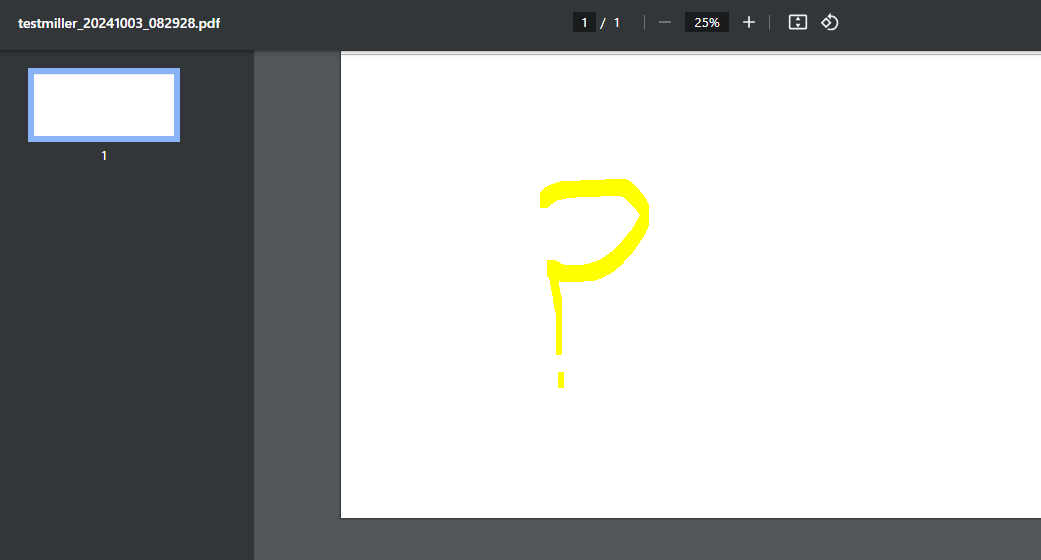
Does anyone know what could be happening and how I can resolve it? This was working fine, in fact we were sending about 6 reports each day from different systems.