That is correct, the .gpg extension is used by various opensource/shareware applications that do encryption.
We highly recommend PGP from Broadcom, because we own the IP for PGP, and we adhere to the standards.
PGP can actually do .gpg extensions, but there's never a guarantee that it will work since open/shareware apps can do other things, whether related to standards or not.
It's always best to use the PGP applications when it comes to compatibility because we can then guarantee things will work.
Feel free to reach out to support for further troubleshooting and review and we're happy to assist!
------------------------------
Global Support Lead, Encryption
BRCM
------------------------------
Original Message:
Sent: Aug 28, 2024 08:05 AM
From: Atifah Abdul Latif
Subject: Error on decryption
Hi Dallin,
Thanks for your advice. Since the file extension is .gpg, it wasn't encrypted by Symantec product, correct?
Thanks,
Atifah
Original Message:
Sent: Aug 22, 2024 10:30 AM
From: Dallin Fyffe
Subject: Error on decryption
Hi Atifah,
It's hard to know for sure being that the file is from a .gpg extension, because it could be a compatibility thing, or the file itself could be corrupt.
Check the hash and see if you can validate it wasn't modified in transit, and if you need further review to make sure everything is working properly, we are happy to assist you on the support channel.
------------------------------
Global Support Lead, Encryption
BRCM
Original Message:
Sent: Aug 22, 2024 06:37 AM
From: Atifah Abdul Latif
Subject: Error on decryption
Hi Experts,
When I'm trying to decrypt a file using PGP Desktop, it prompted with following error

I'm trying using a different step, as per below, it prompts with following error.
1. Right click the file to be decrypted.
2. Point to PGP Zip, and then click Decrypt & Verify.
3. Enter the passphrase of your key and click OK.
4. The decrypted file will then be saved in the same location as the encrypted file.
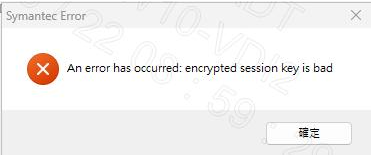
Does it mean the file corrupted and not recoverable anymore? Is there a way to recover it? How I can avoid the error again?
Thanks,
Atifah