Hi Miller,
This article I wrote some time ago on the subject may help, otherwise this could be a bug in 23.4.4 so we would have to manage it through a new case/defect, especially if we can reproduce it
https://knowledge.broadcom.com/external/article/380433/device-deleted-successfully-with-operato.html
Steve
This may help
------------------------------
Steve Danseglio
Senior Principal Support Engineer (Technical Support Engineer 5)
Broadcom Software-IMS Division
UIM Certified Expert
KCSv6 Practices Certified
Certified Customer Success Manager (CCSM) Level 1
------------------------------
Original Message:
Sent: Jun 20, 2025 05:25 PM
From: Christopher Pearson
Subject: Error Delete Device(s) Failed Please contact an administrator. + dx uim 23.4.4
Hey Miller,
I do not think that there is a new ACL change between CU1 and CU4 for this specifically, but it may be a good idea to open a case so we can take a look.
Original Message:
Sent: Jun 20, 2025 05:21 PM
From: Miller Echagarreta
Subject: Error Delete Device(s) Failed Please contact an administrator. + dx uim 23.4.4
Hi Jason.
I ran a test... but teh problem is the same ----> I tested with robot 9.40 and 23.4.4 version but isn't posible delete it
Any sugerence ?
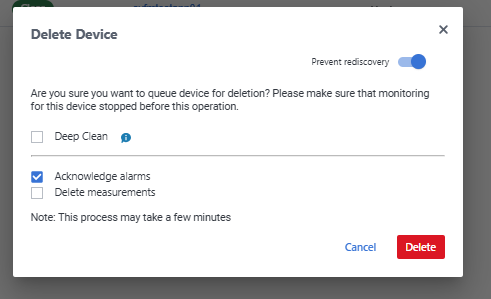
Original Message:
Sent: Jun 20, 2025 11:08 AM
From: Jason Allen
Subject: Error Delete Device(s) Failed Please contact an administrator. + dx uim 23.4.4
Try removing 'Deep Clean' option and check if that helps. This option is intended to remove the robot from the target device, and works on robot 23.4.2 or higher. So if this Device is not also a 23.4.2+ robot that could be related.
Original Message:
Sent: Jun 20, 2025 10:14 AM
From: Miller Echagarreta
Subject: Error Delete Device(s) Failed Please contact an administrator. + dx uim 23.4.4
Hi Dear Community.
Before upgrade to cu4 my users (midle) not-admin can delete devices from inventory, but now they can't
Before i have dx uim 23.4 cu1.
Is this a problem of this version uim 23.4.4 or now i need assign othe permission?.