It's actually an internet security measure to stop XSS, mixed-content, etc issues by not allowing remote load of files that could open you to security holes.
The X-Frame-Options and CSP headers do effect our generate URLs that can be used in external pages too. You can modify CSP similarly to allow portal links to load in an external site. I believe you would need to add the https://PORTAL:PORT to the same spots we add the google https://HOST:PORT urls in the CSP header. Then as long as the site you are including Portal views on doesn't have CSP or X-Frame-Options values limiting external links, then the Portal links should work.
Best advice I can give is using console/network tabs in dev tools of browser when loading page. See what part of CSP header it's saying is blocking the file from loading, then update that CSP setting to allow portal's URL.
Original Message:
Sent: Apr 05, 2024 12:55 PM
From: Jim Farrell
Subject: Displaying NetOps Performance Center "Sites" on a Global Map
Understood. Makes sense. I am still awaiting one of our engineers that has drive mapping access to the NetOps Performance Center server to modify the opt/CA/Performance Center SSo Config variable and I hope to have that updated either today or on Monday so I can verify that was the fix to display the Geo-Map. As well when I have tried to even add an External Links dashboard, any URL I entered was not opening at all, so is this part of the standard Broadcom security within NetOps portal to prevent from launching external website links? We use a number of automation sites from AT&T, Lumen, etc. to report our MPLS circuits and I was trying to list those links on an External Links dashboard, but none of the external website links would launch. Just trying to understand the security aspects within NetOps.
Thank you ...
------------------------------
Jim Farrell
Systems/Network Engineer
Information & Analytics Services
Original Message:
Sent: Apr 05, 2024 10:59 AM
From: Jeffrey Pinard
Subject: Displaying NetOps Performance Center "Sites" on a Global Map
So the URL entered is what the browser will call back into Portal for... Portal will fill in the variables when it sends the URL as part of an iframe to the browser.
The URL Parameter option is to add anything additional to the current URL value. It's a drop down of available variables we support in the URL.
Sounds like the default should work, and not require any additional changes.
Original Message:
Sent: Apr 05, 2024 09:35 AM
From: Jim Farrell
Subject: Displaying NetOps Performance Center "Sites" on a Global Map
Good morning. I had also noticed that in the Site Map dashboard configuration screen, that below the URL field that populated after I selected the Google App I downloaded and installed, that it is asking for a URL parameter which is default to "Culture". Is there a specific selection this should be set to as well for this URL to work?
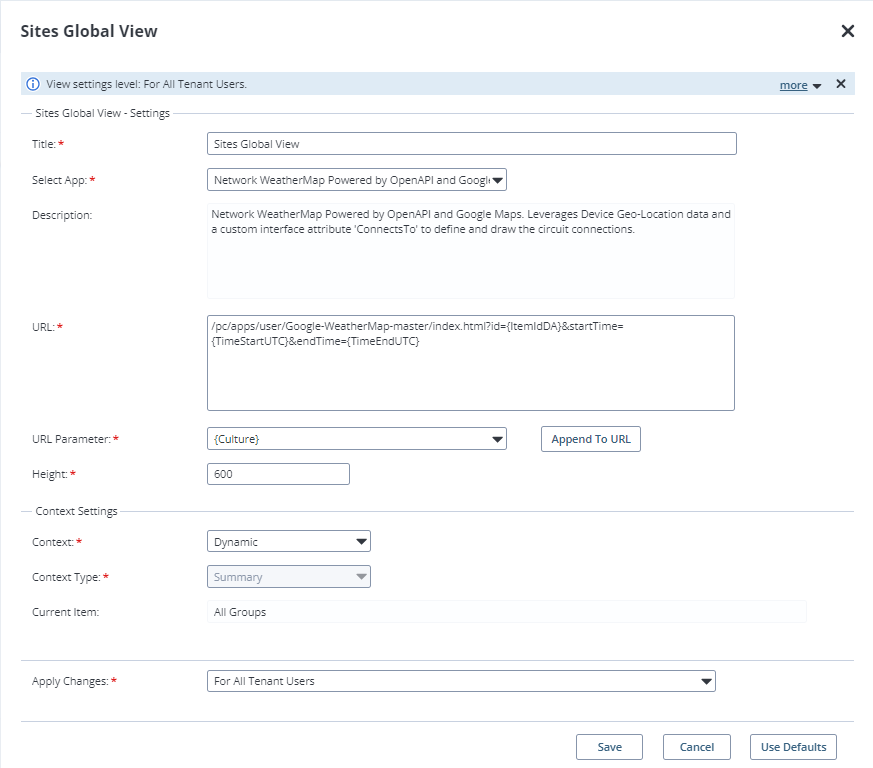
Thank you ...
------------------------------
Jim Farrell
Systems/Network Engineer
Information & Analytics Services
Original Message:
Sent: Apr 04, 2024 11:00 AM
From: Jeffrey Pinard
Subject: Displaying NetOps Performance Center "Sites" on a Global Map
If you go into /opt/CA/PerformanceCenter/SsoConfig, DX NetOps, Performance Center... remote value. Custom Headers. try using this as the replacement text to enable the google urls to load.
Content-Security-Policy: default-src 'self'; script-src 'self' 'unsafe-inline' 'unsafe-eval' https://maps.googleapis.com; connect-src 'self' https://maps.googleapis.com; img-src 'self' https://maps.googleapis.com https://maps.gstatic.com data:; style-src 'self' 'unsafe-inline'; base-uri 'self'; frame-ancestors 'self'; font-src 'self'; frame-src 'self' https://maps.googleapis.com|X-Content-Type-Options: nosniff|X-XSS-Protection: 1; mode=block|Referrer-Policy: strict-origin|Feature-Policy: 'none'|Strict-Transport-Security: max-age=31536000; includeSubDomains; preload |Access-Control-Allow-Origin 'self' https://maps.googleapis.com
Original Message:
Sent: Apr 04, 2024 12:31 AM
From: Jim Farrell
Subject: Displaying NetOps Performance Center "Sites" on a Global Map
Fyi. I was able to download and install the Google-WeatherMap just fine into NetOps Performance Center. And per the instruction,

I added a new Dashboard with the App View as indicated in step #4. with no issue, but the last entry #5 is not showing available to make the referenced selection. And I need to locate the SsoConfig Custom Header to allow the loading of Google. The download and App Deployment into NetOps Portal was actually very **** and straightforward. Just for the record.
Thank you again.
------------------------------
Jim Farrell
Systems/Network Engineer
Information & Analytics Services
Original Message:
Sent: Apr 03, 2024 04:54 PM
From: Jeffrey Pinard
Subject: Displaying NetOps Performance Center "Sites" on a Global Map
There is a GeoMap but only used by SDN/VNA functionality.
Then there is community written: https://github.com/CA-PM/Google-WeatherMap
Can be installed as an app into Portal.
Note: latest Portal has limits on what extensions are allowed for files. Check with support if fails to install, or search KBs.
Note: Will need to modify SsoConfig Custom Headers to allow with loading of google site resources by browser. Check with support if to configure Custom Headers, or search KBs.
Original Message:
Sent: Apr 03, 2024 04:13 PM
From: Jim Farrell
Subject: Displaying NetOps Performance Center "Sites" on a Global Map
We have several Sites built out in NetOps Performance Center 22.2.5 and would like to display those on a Global Map image. We have the sites configured with all the proper Lat/Long and physical address information but would like to see these viewed in a Global Map dashboard via NetOps Performance Center. Can this be done, and if so, how is this accomplished. I have not found a link to provide this after looking through all of the administrative tools menus.
Thank you ...
------------------------------
Jim Farrell
Systems/Network Engineer
Information & Analytics Services
------------------------------