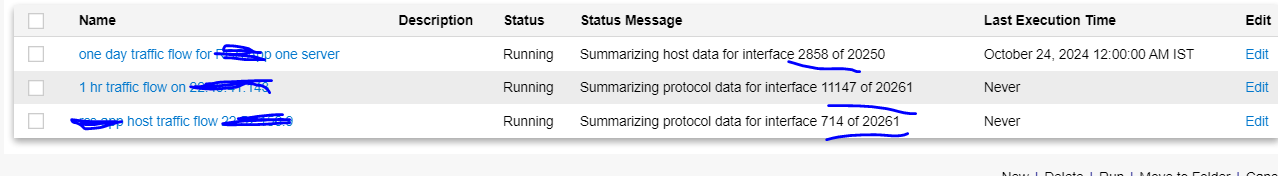Hi Team,
For generating host summary report in NFA, we have to select all interfaces [physical and virtual] while adding filters because we are not sure the selected host that we are reporting on would collect flow from which interface and how packets flow happens through protocols with al layers of OSI, along with this filter, we have to go with host and rest of the options to put in report as per on screen instructions.
However we noticed that the report generation time is taking approximately 2 days [48 hrs] to finish, how do we limit the interfaces for selected host ,so that we could see the report quickly
if we see last execution time once, that means that the report ran already and finished and started again automatically and where it will store? kindly share some thoughts