Original Message:
Sent: Oct 27, 2023 06:25 PM
From: Shawn Mayhew
Subject: Computer hostnames with $ at the end of the name
@Igor Perevozchikov
I don't recall seeing this in the release notes for 8.7 would have been very helpful to know this. I am not sure your explanation is correct when I look at the AD import rules and the tables.
I have 2750 of my computers display this in Endpoint Workspace - NOT the console. Since I have all user locked out of the Console, I didn't notice this.
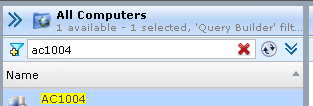
the console looks to pull from
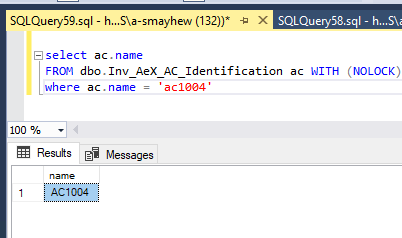
Its not that way in Vcomputer either
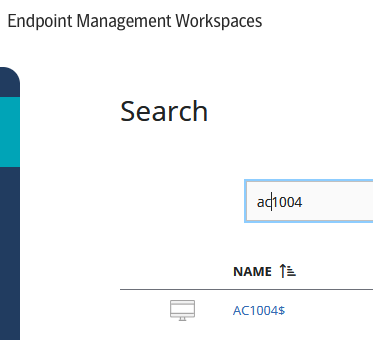
it does show as $ in ad display name

However, all of my import rules reference NAME
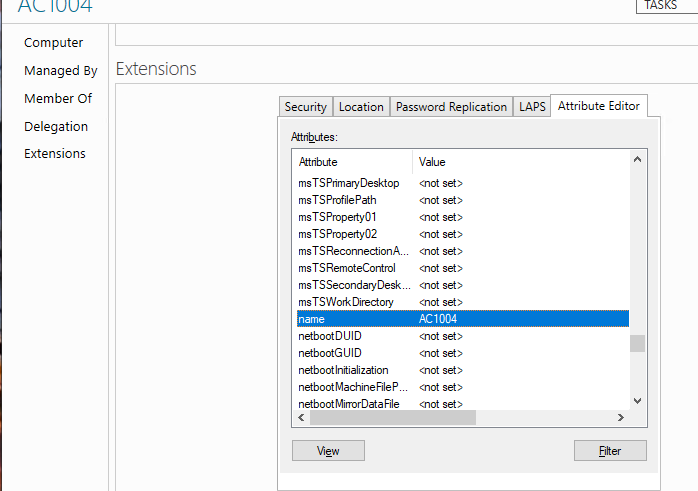
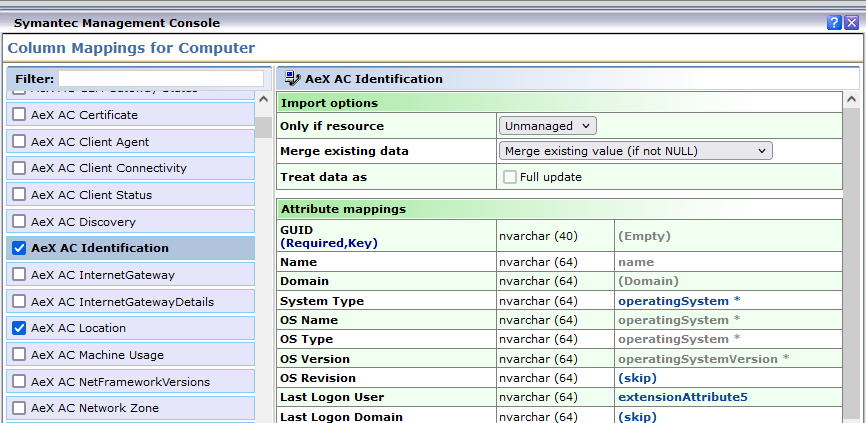
------------------------------
Altiris Admin since 2002
Original Message:
Sent: Oct 26, 2023 03:54 AM
From: Igor Perevozchikov
Subject: Computer hostnames with $ at the end of the name
Hi Jeff Stanton!
Since 8.7 release, we show AD imported resources name in console using their 'displayName' property (like it is in AD), only if 'displayName' property has any value in AD for this resource.
If computer doesn't have "DisplayName" value in AD, then AD imported computers names are shown without $ in Console.
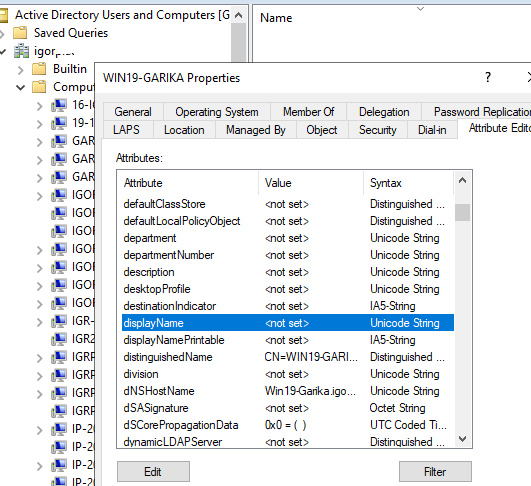
If there is a value in 'displayName' property for computer in AD, then after AD import, such computer name will be shown as displayName like it is in Active Directory
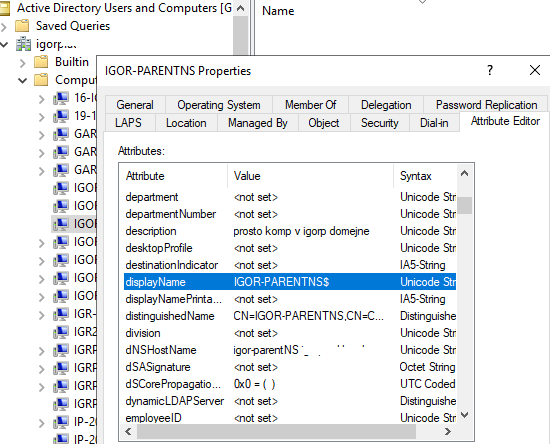
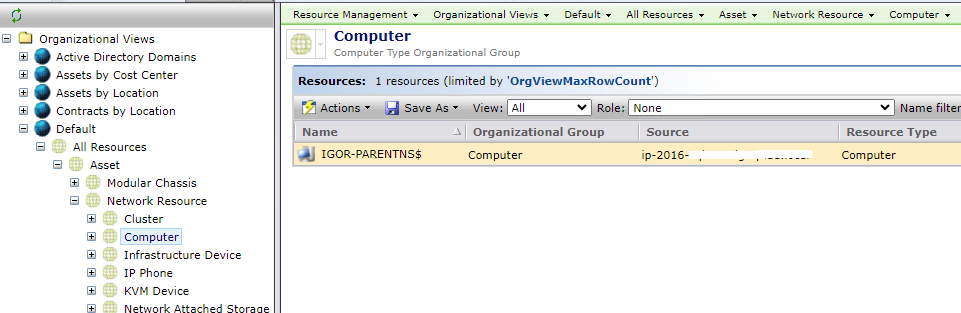
If Customer don't like to see display name with $ in name for AD imported computers, then need to change 'displayName' for affected computers in Active Directory
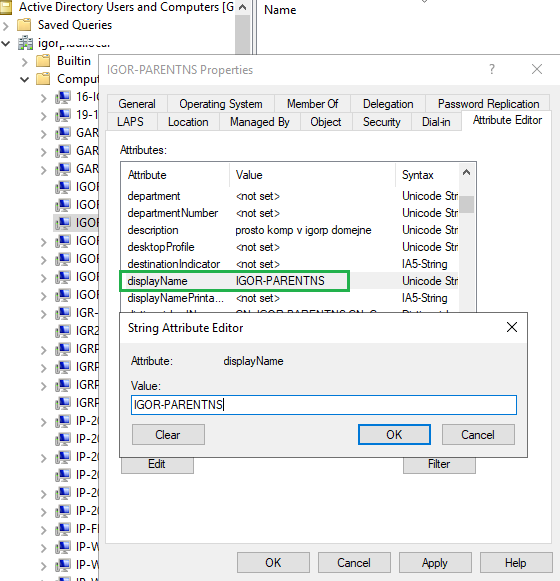
After this, execute AD Computers import rule
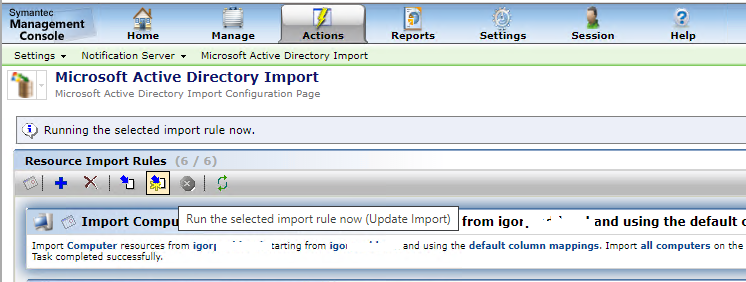
Now this computer name will be shown without $ in Console UI
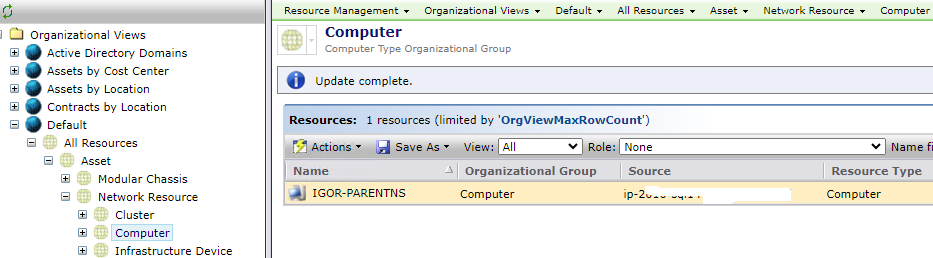
Best regards,
IP.
Original Message:
Sent: Oct 13, 2023 08:46 AM
From: Jeff Stanton
Subject: Computer hostnames with $ at the end of the name
Hello all
I don't think this is an issue, but wanted to see if anyone knows what may be happening. I've been seeing hostnames with a '$' at the end of the name. For instance, instead of the expected hostname of "mycomputer", I am seeing "mycomputer$" within the console in areas such as the filters and resource manager.
More than anything, I'm curious what this means. I've only recently seen this pop up.
- Why is this happening?
- What causes this for certain clients?
Thanks in advance for your input!