It's display/layout bug. The
USER DEFINED item is there; it's just not visible at all in Firefox. In MS Edge, the top few pixels are visible.
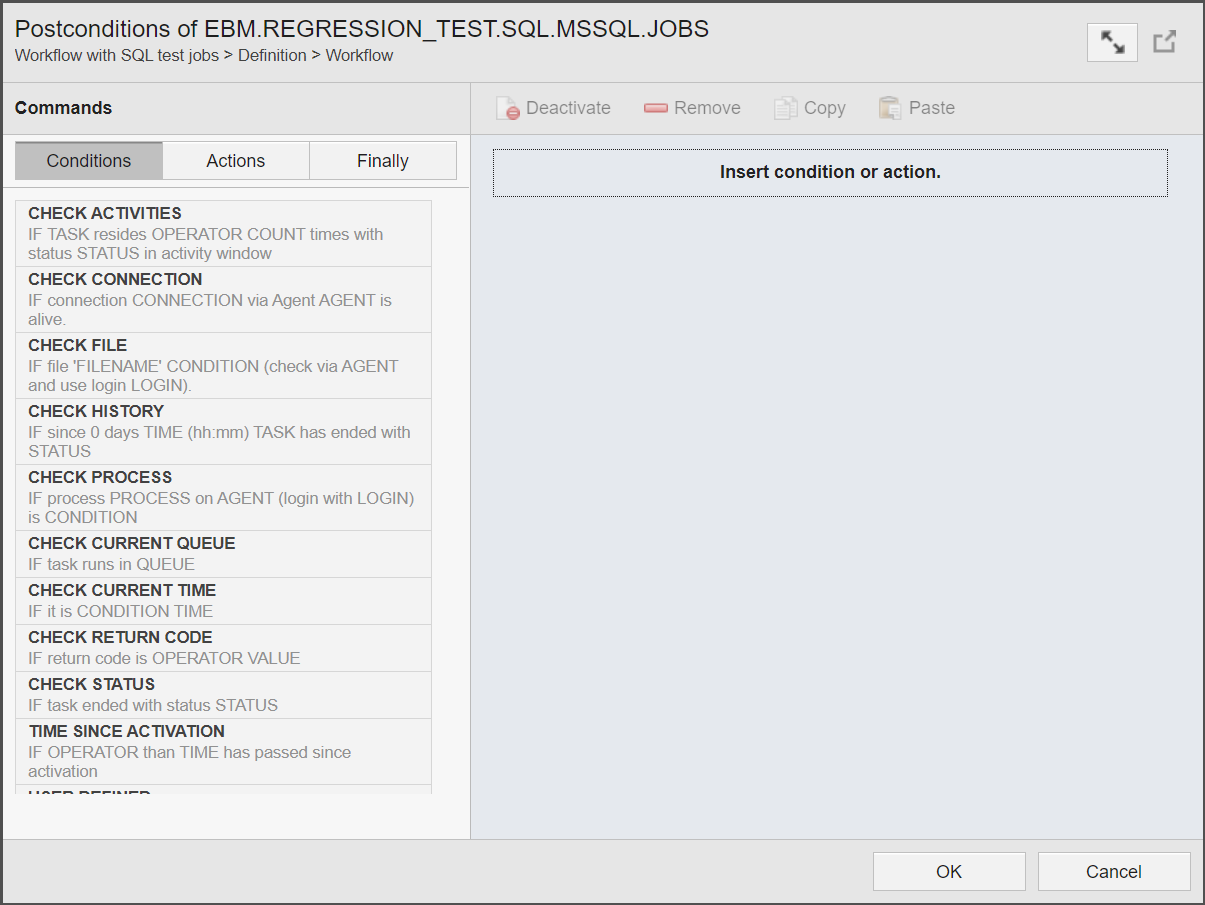
The app attempts to draw the content, but then realizes that the content is too large for the allocated area and draws scroll bars. Then the program hides the scroll bars. It happens very quickly, but for a brief moment, the whole
USER DEFINED item is visible.
The bug affects AWI v12.3.9, but does not affect v21.0.3.
Original Message:
Sent: Nov 28, 2022 07:41 AM
From: Michael Lowry
Subject: Check variable values in task post-conditions?
Task pre-conditions provide a way to check the value of an object variable, using the USER DEFINED condition.
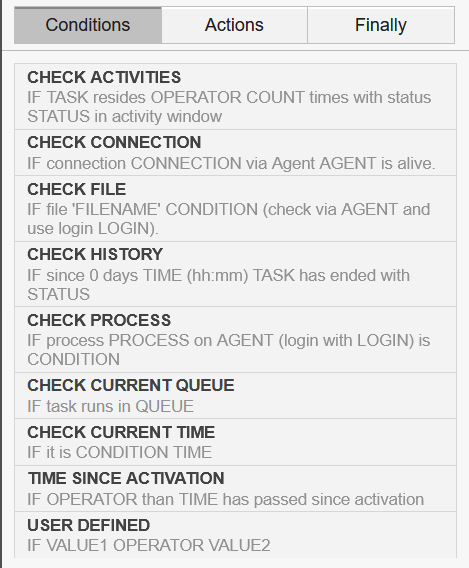
However, task post-conditions do not offer this option.
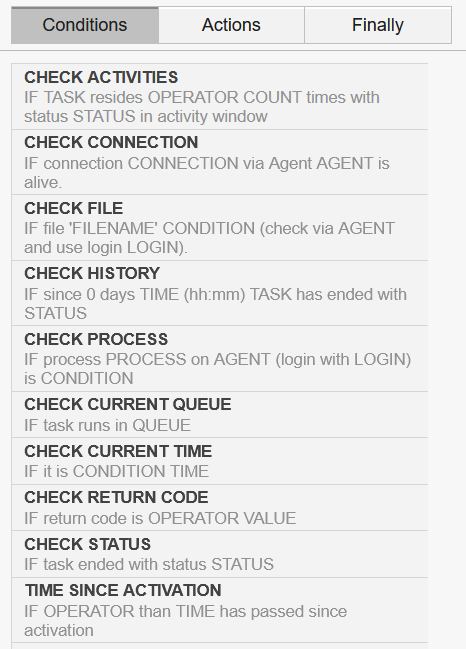
The only idea I've come up with is to use the return code for this, manually setting a unique return code in the post-process for each condition I want to handle. It would offer much more flexibility though, if one could check object variable values in task post-conditions.
Has anyone found a good solution to this problem?