#ProductAnnouncements
Hello Everyone,
We are releasing a small feature that can save you a ton of time! Now, when you add items to your capacity plan from the "By <Portfolio Item Type>" tab, you can choose to have them distributed to the teams currently in the Capacity Plan by using the Project field on those items.
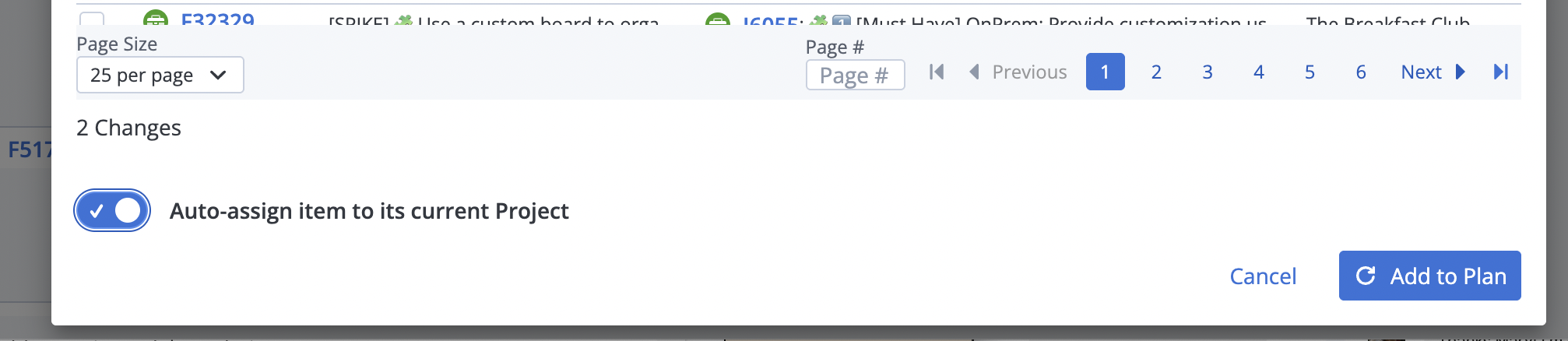
Just flip the switch at the bottom of the dialog and watch these items automatically get assigned to the right projects in your plan.
Note: It will have to execute a full data refresh, which may add some time, but you'd have to spend that time assigning each one anyway :)
We hope you enjoy this little time-saving feature!
-Rally Product Management