Good day,
We continue to think about this issue. With the previous indications we arrive at this point:
- We have created the keystore and the certificate in the following directory, (I attach the files)
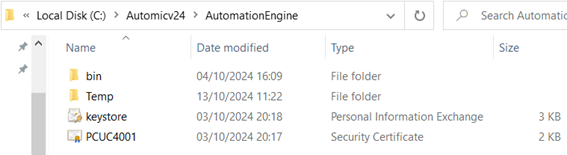 The KeyStore key is Imi2025
I attach the log files of the CP, WP, REST, JCP and JWP generated, to see if any possible problem is detected, the service ended at 11:25 because I could not log in from the Web.
I also attach the web configuration file
The KeyStore key is Imi2025
I attach the log files of the CP, WP, REST, JCP and JWP generated, to see if any possible problem is detected, the service ended at 11:25 because I could not log in from the Web.
I also attach the web configuration file
THKS
------------------------------
Santiago Fernández
UC SOFTWARE
santiago.fernandez@ucsoftware.es------------------------------
Original Message:
Sent: Oct 08, 2024 02:41 AM
From: Markus Embacher
Subject: AWI connection error
Hi Santiago,
it looks like your REST process is not functional. Maybe that is because of the following definition:
[REST]
port=8088,8089
This is not a valid syntax. Also, if multiple REST processes are required per node, each REST process needs to have it's own ucsrv.ini file as documented:
https://docs.automic.com/documentation/webhelp/english/AA/24.2/DOCU/24.2/Automic%20Automation%20Guides/Content/Installation_Manual/AE/InstalltheAE_REST.htm
But this is just my best guess, as the REST log has not been provided.
Regards, Markus
Original Message:
Sent: Oct 07, 2024 03:58 AM
From: Santiago Fernandez
Subject: AWI connection error
Good morning,We have a problem in the JCP or the JWP that is not allowing us to access it via the Web.
I attach a log of each process, plus one from WP and another from CP. We think that the certificate has been created correctly, following Markus' instructions in a similar case from a few months ago.Thank you very much, in advance.
Regards
------------------------------
Santiago Fernández
UC SOFTWARE
santiago.fernandez@ucsoftware.es
------------------------------