Thank you very much Igor! I should have read your first reply a little more closely. Thank you also for the custom inventory info!
Original Message:
Sent: Jul 22, 2025 11:48 PM
From: Igor Perevozchikov
Subject: Add certificate to Trusted Root Certification / Certificates
There is a Custom inventory available to get information about installed certificates on client devices
https://community.broadcom.com/symantecenterprise/viewdocument/custom-inventory-to-get-installed-c?CommunityKey=bf23126f-6eab-4bbe-965d-e26838c079e0&tab=librarydocuments
Original Message:
Sent: Jul 21, 2025 12:11 PM
From: Iskyfly
Subject: Add certificate to Trusted Root Certification / Certificates
Hello Igor!
Thank you for your reply.
I should have clarified-
The certificate is not for Altiris. What I meant was, can I use Altiris / ITMS to push / install a .crt for an application (Touchnet Point of Sale Controller). The POSC install is an MSI which installs silently on its own with no problems. The .CRT file needs to be added to Trusted Root Certification / Certficates for the local computer.
Can this be scripted in Altiris / ITMS ?
Thank you!
------------------------------
Giles
Original Message:
Sent: Jul 21, 2025 12:17 AM
From: Igor Perevozchikov
Subject: Add certificate to Trusted Root Certification / Certificates
Good morning Iskyfly!
For required certificates installation, you can try import them in default NS Communication profile
Import there required certificates and save changes
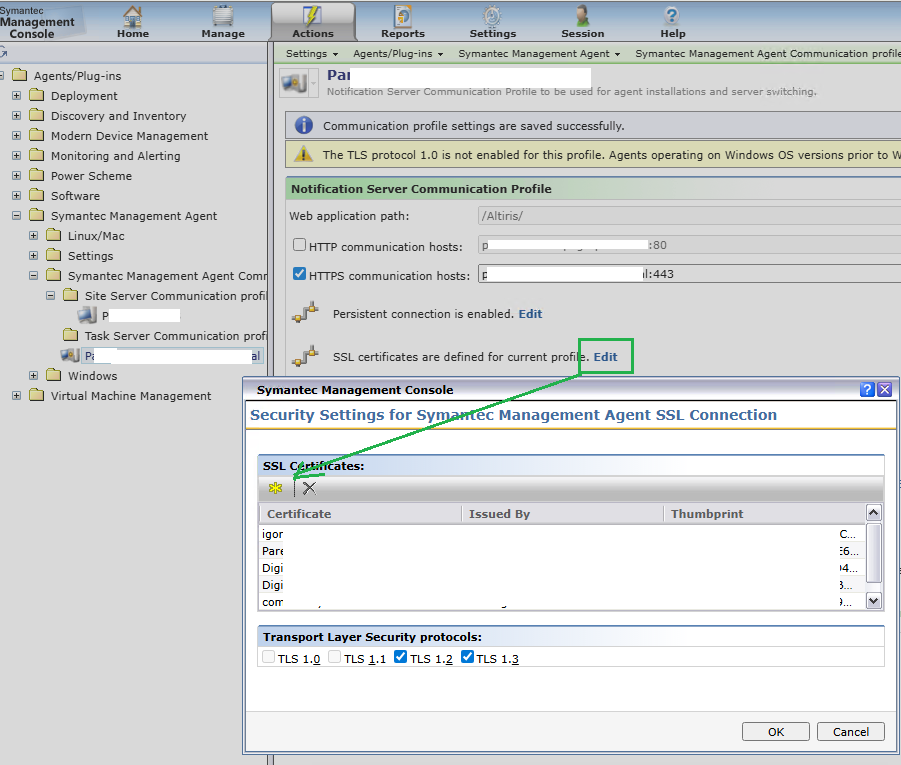
After next policy refresh, all managed computers will install this certificate.
There is information about how to get list of all installed certificates by Symantec Management Agent from command line
https://community.broadcom.com/symantecenterprise/communities/community-home/digestviewer/viewthread?GroupId=2821&MessageKey=8f20140a-0104-4c05-8fa3-7e665c854e8b&CommunityKey=bf23126f-6eab-4bbe-965d-e26838c079e0
All installed certificates can be viewed in SMA UI, but need to enable "diagnostics" mode for Symantec Management Agent:
C:\Program Files\Altiris\Altiris Agent>AeXNSAgent.exe /diags
Now in SMA UI need to activate "Certificates" page
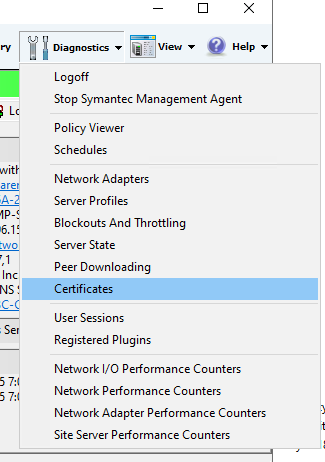
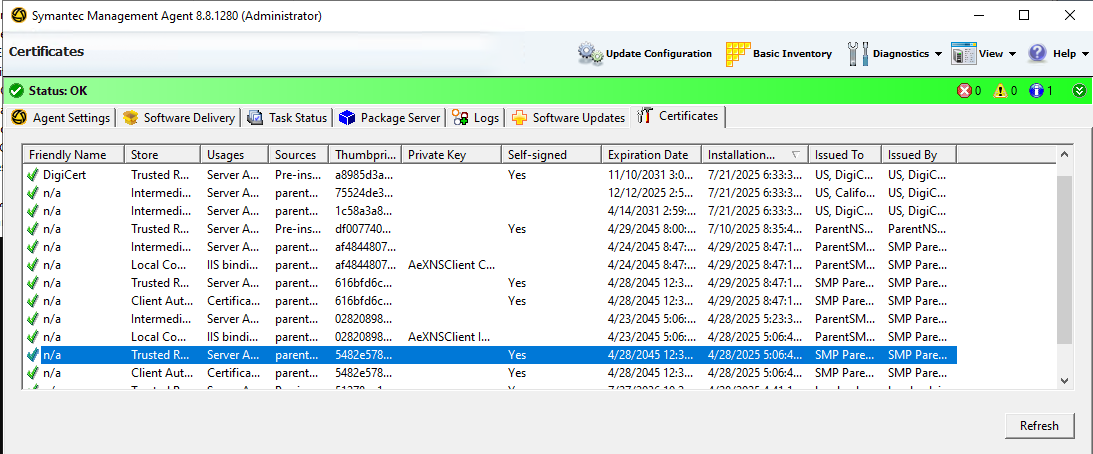
Best regards,
IP.
Original Message:
Sent: Jul 18, 2025 11:23 AM
From: Iskyfly
Subject: Add certificate to Trusted Root Certification / Certificates
Is it possible to install / push a .crt to local computer certificates in Trusted Root Certification / Certificates on W11?
Thank you!
------------------------------
Giles
------------------------------