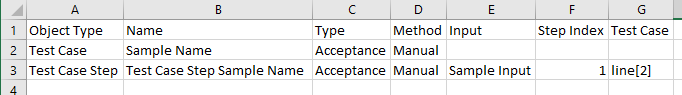Hi Ginger,
What does your Excel look like when you open that file? For me, it's putting everything into one column:
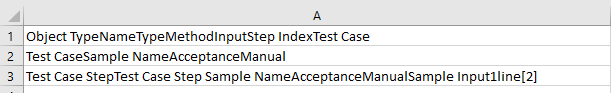
This is because the file is tab delimited in spite of the extension being CSV.
A quick way to fix this,
- Select Column A
- Click the Data tab
- Click Text to Columns
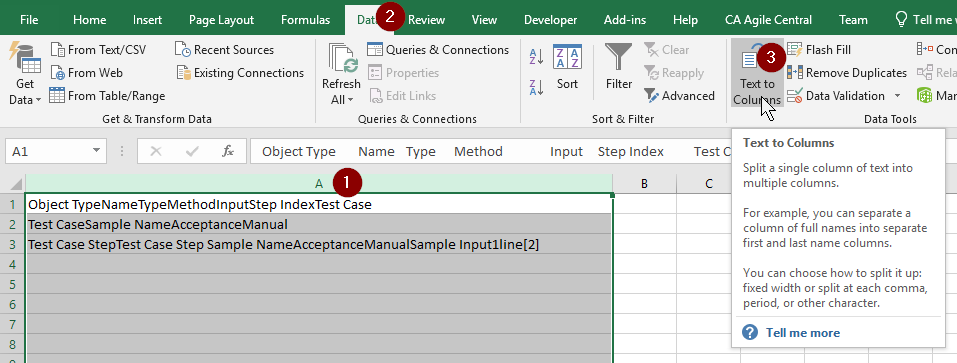
Choose Delimited and click Next:
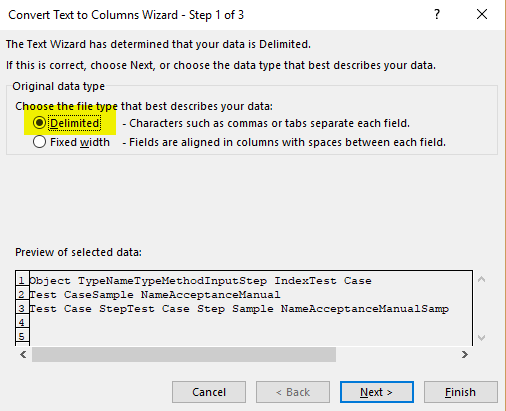
Choose Tab and click Finish
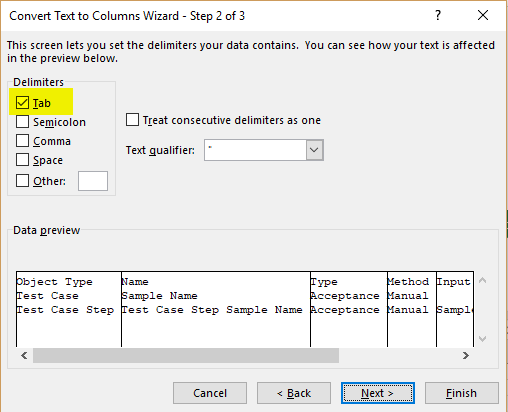
Now you should have something like this: