Hi Paul.
There isn't an option to select a Test Folder and have all its Test Cases be included within a Test Set. Test Sets are directly linked with Test Cases and that's probably the reason that this feature isn't offered. You are welcome to post it as a request for enhancement at our ideas site .
With regard to your second question:
Yes, you can multi-select Test Cases into a Test Set. You can do that either by:
- Track -> Iteration Status page -> find your Test Set, then click the Test Cases button -> then click Choose button.
- Plan -> Work Views -> Select Work Item Types to be 'Test Set' , then locate your Test Set -> click the Test Cases button -> click Choose.
Here is what the test cases page with the Choose button looks like, followed by the dialog that opens allowing you to multi-select.
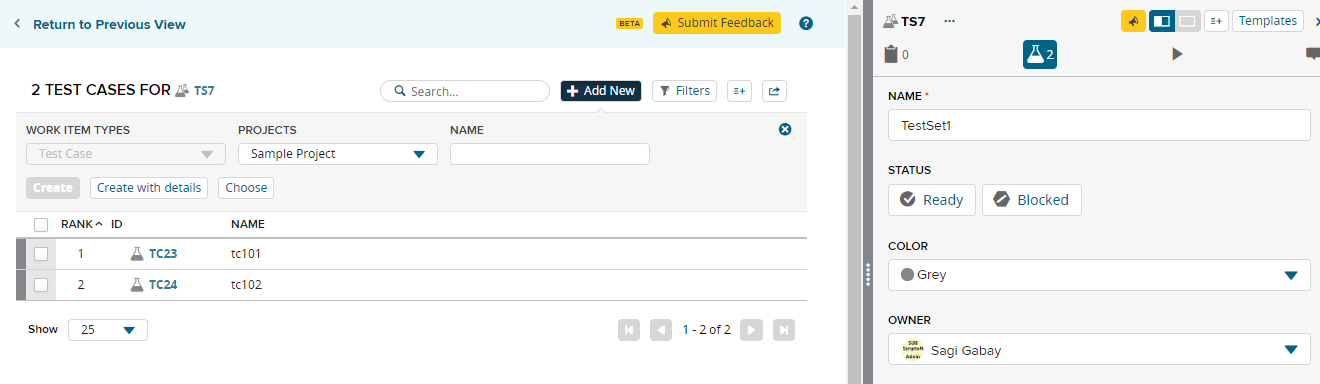
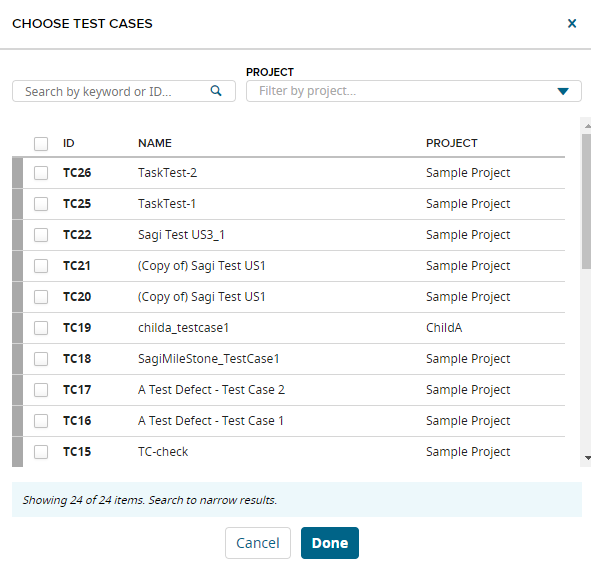
Thanks,
Sagi