Hi Suren,
Yes, Filewatcher (FW) can watch for files on AWS S3 bucket mounted on Linux.
While I do not know what tool your shop might be using to mount S3 on Linux, I have tested using S3FS.
You need to sort out the permissions (ACLs) on the Linux mount point, though. For example, if you mount S3 bucket as one user on Linux (say root) and the FW job runs as a different user (say awsuser), then you might get permission denied errors.
Here is a simple run down of what I did to test:
1. Create bucket in AWS S3
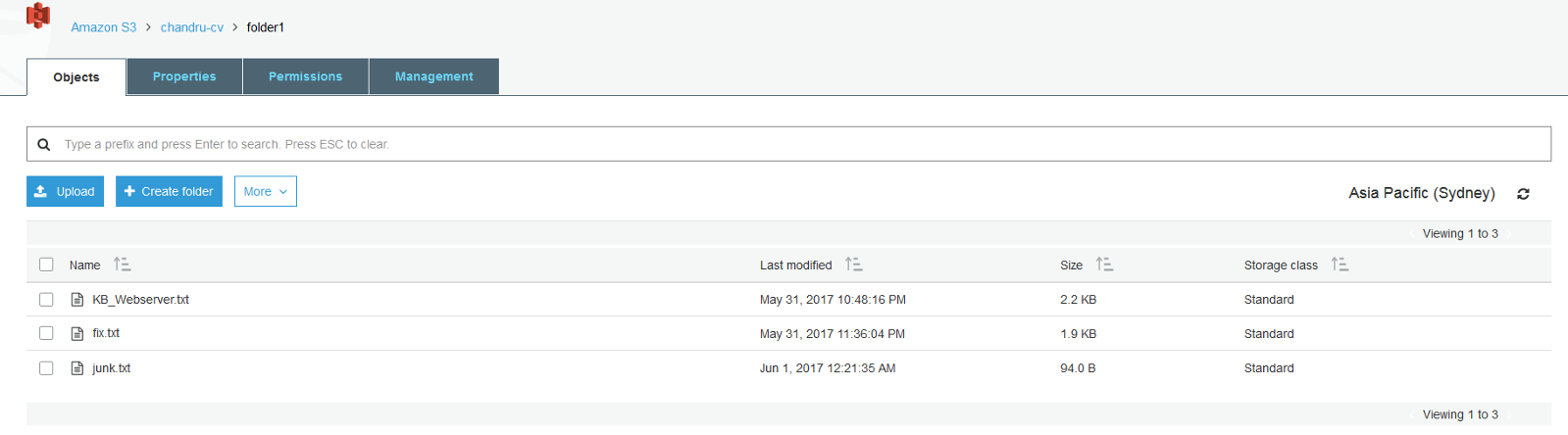
2. Mount the S3 bucket on Linux using the S3FS tool.
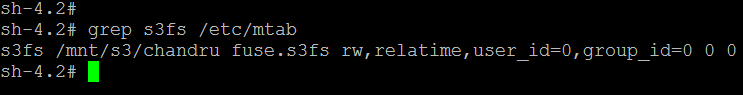
3. Ensure the mountpoint is readable:
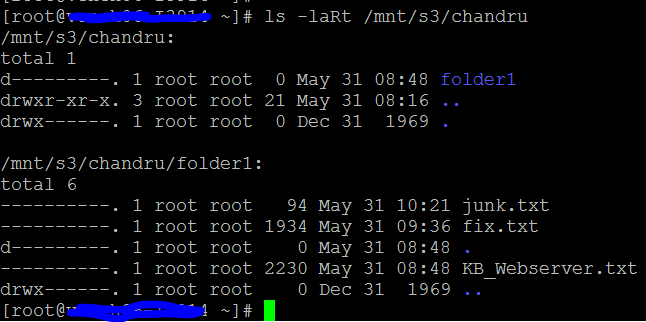
3. Define a FW job:
:~> jr AWS_S3_Bucket_Watch -q
/* ----------------- AWS_S3_Bucket_Watch ----------------- */
insert_job: AWS_S3_Bucket_Watch job_type: FW
machine: I3914
owner: root
permission:
date_conditions: 0
alarm_if_fail: 0
watch_file: "/mnt/s3/chandru/folder1/junk.txt"
watch_interval: 90
4. Execute the job:
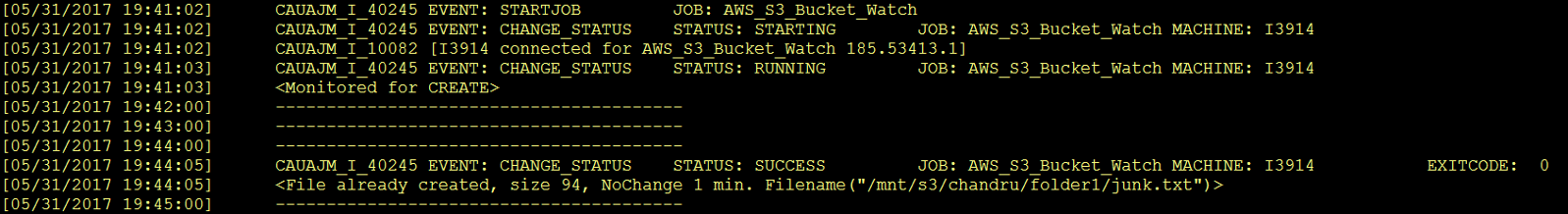
You may notice that my job owner is root, its because my mount is owned by root. In realworld, you may not be able to run jobs as root user on *NIX. However, I believe tools available to mount S3 on Linux allow one to mount the filesystem as non-root user and you can manage permissions/ACLs within AWS as well. Please check with your Linux Admin on this.
Disclaimer: S3FS was used in this example only to prove the point that FW jobs can monitor files in S3 bucket when mounted on Linux/UNIX. I am NOT recommending S3FS or similar tools. And, do NOT attempt to run job as root user on *NIX systems. The foregoing example, again, is only to prove the technical possibility. I am NOT responsible for any damage you or your business may incur while trying to follow the instructions in my response.
Thanks,
Chandru