If you don't want to use the Excel plug-in, you can just click the Import/Export/Print button on most pages: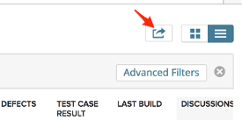
Then click Import User Stories ...
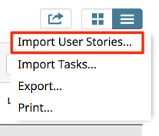
In the popup dialog, there will be a link to an import template that you can use. 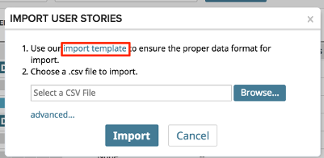
That's a pretty good import template right there! One thing that always gets me though: make sure to use a username for the Owner field. Just names don't work in there.
Good luck!